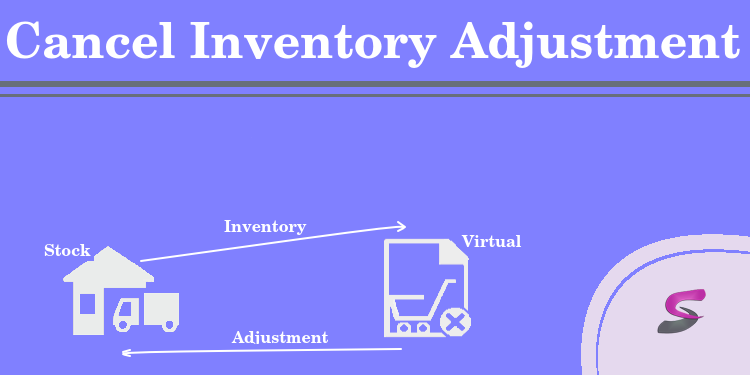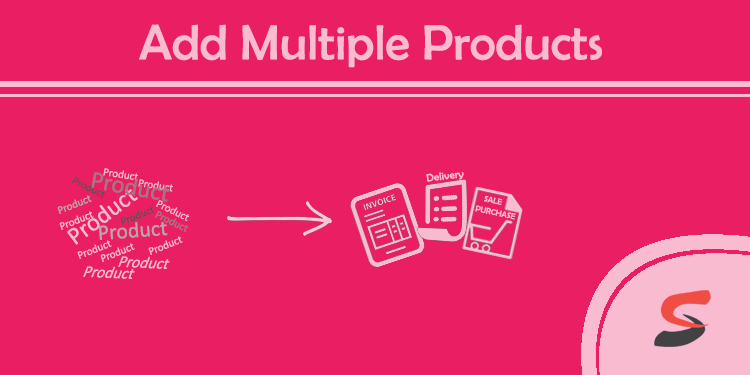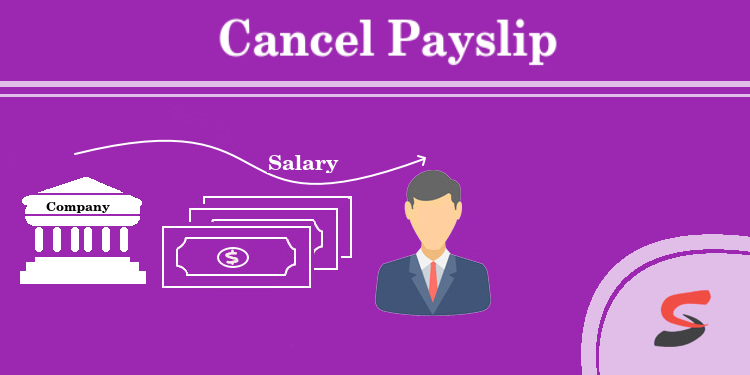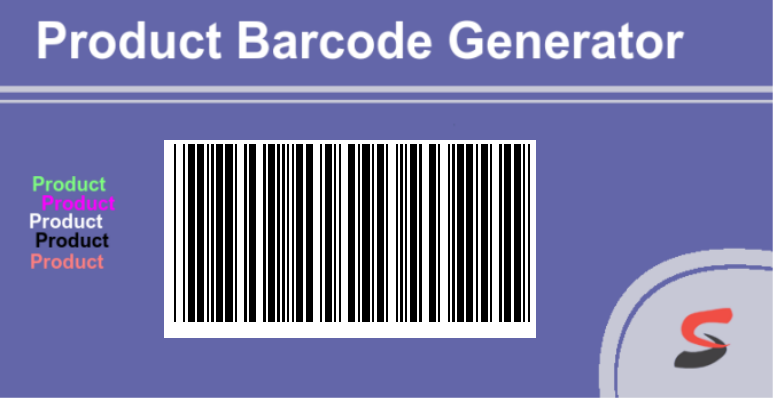All In One Cancel Sales,Purchases and Delivery and Incoming Shipments, Invoice
This Application helps to Cancel Sale, Purchase, Picking, Invoice
Basic Features
- Cancel delivery, even if delivery was transfered.
- Direct Cancel Delivery from Sale Order and Purchase Order.
- Cancel so and cancel picking while cancel sale order, even if invoice was paid and delivery was transfered.
- Cancel bill and cancel incoming shipment while cancel purchase order, even if invoice was paid and incoming shipment was transfered.
- Cancel invoice, even if it was paid.
- Direct Cancel Invoice/Bill from Sale Order and Purchase Order
After installation of this application below configuration will appear in Accounting form. All functionality will work after marking this checkmark.
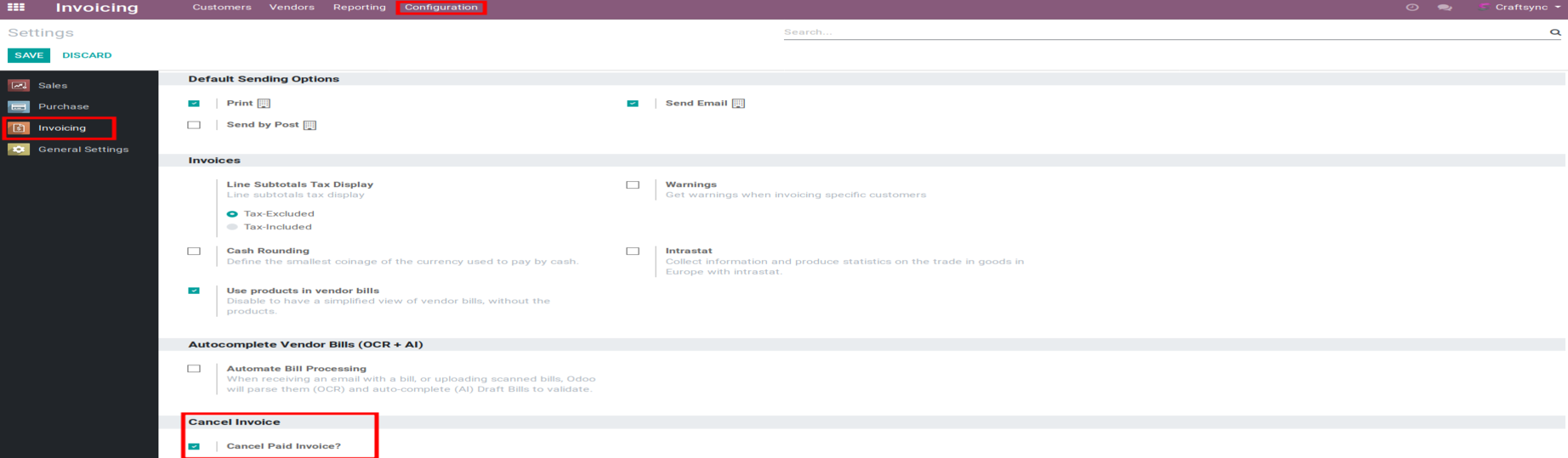
User Can direct Cancel Invoice from Sale Order:
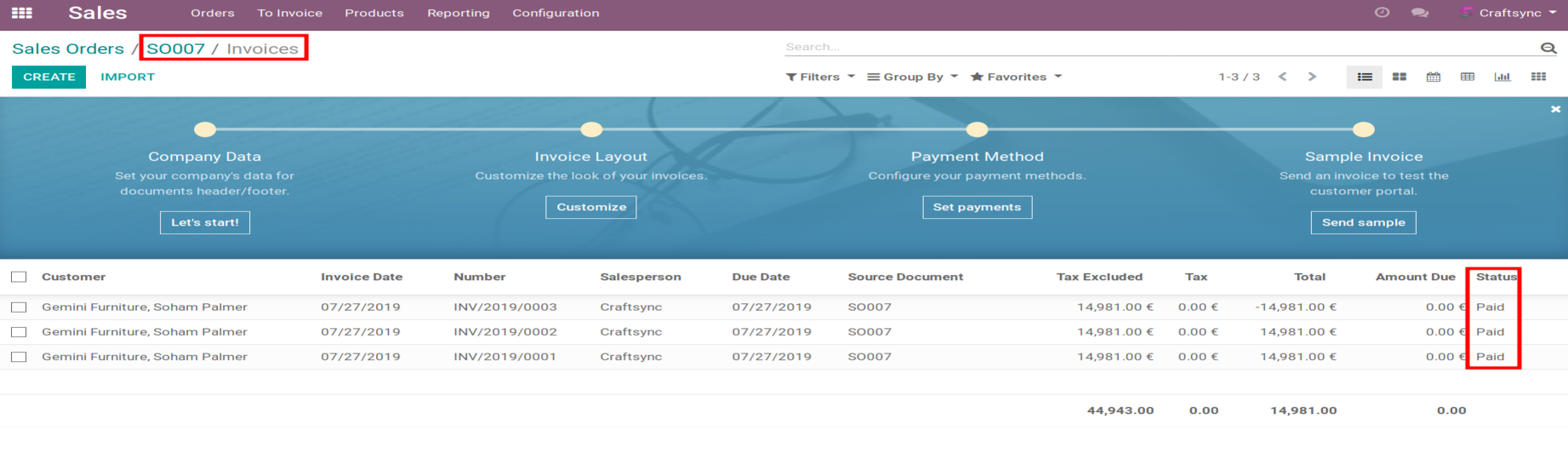
After Click Cancel Invoice, if order has one invoice than system will direct cancel that invoice, if more than one invoice than user can select which invoice order want to cancel.
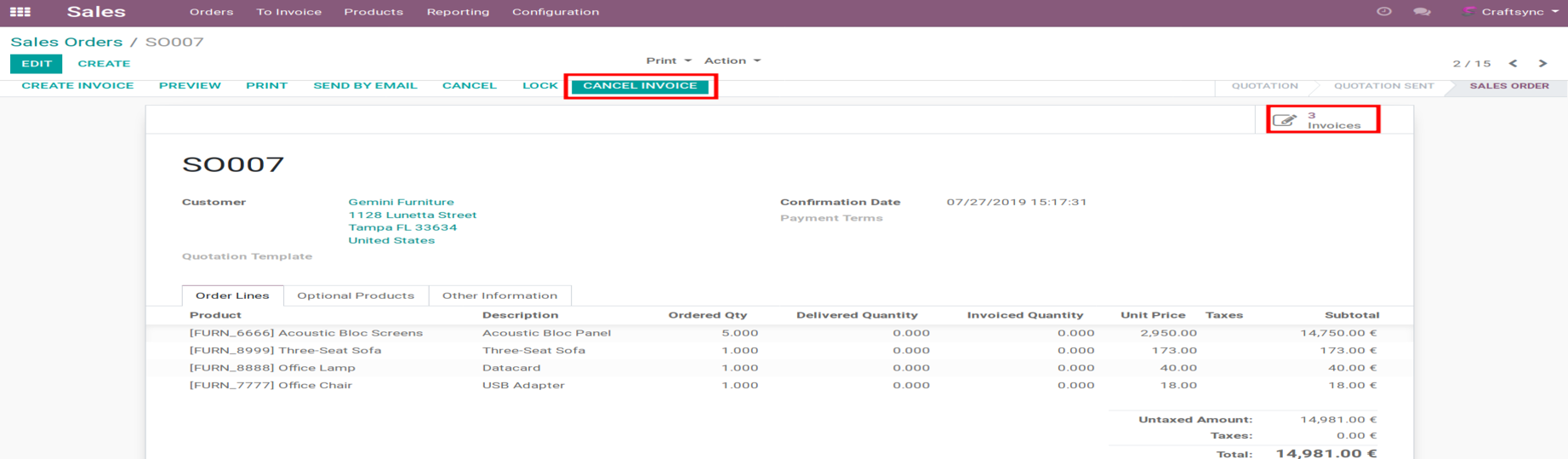
Selected Invoice order will cancel when you click Cancel Invoice Orders. And User can direct cancel invoice from Sale Order as well cancel button will display in paid state as well.
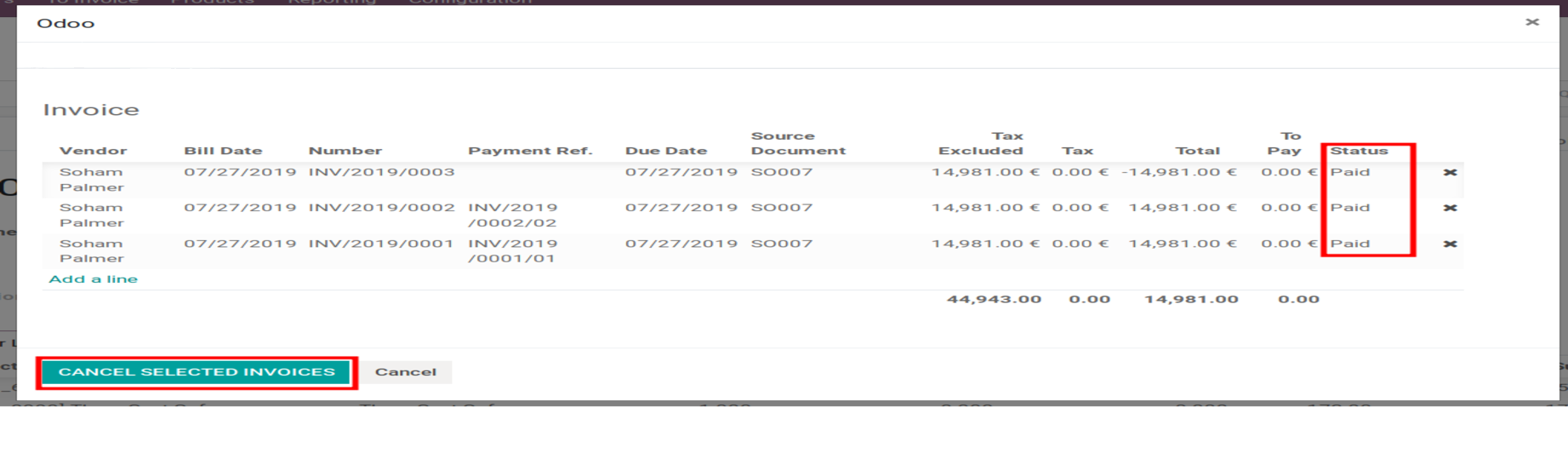
After cancelling invoice/bill, You can see the invoice is in 'Cancelled' state.
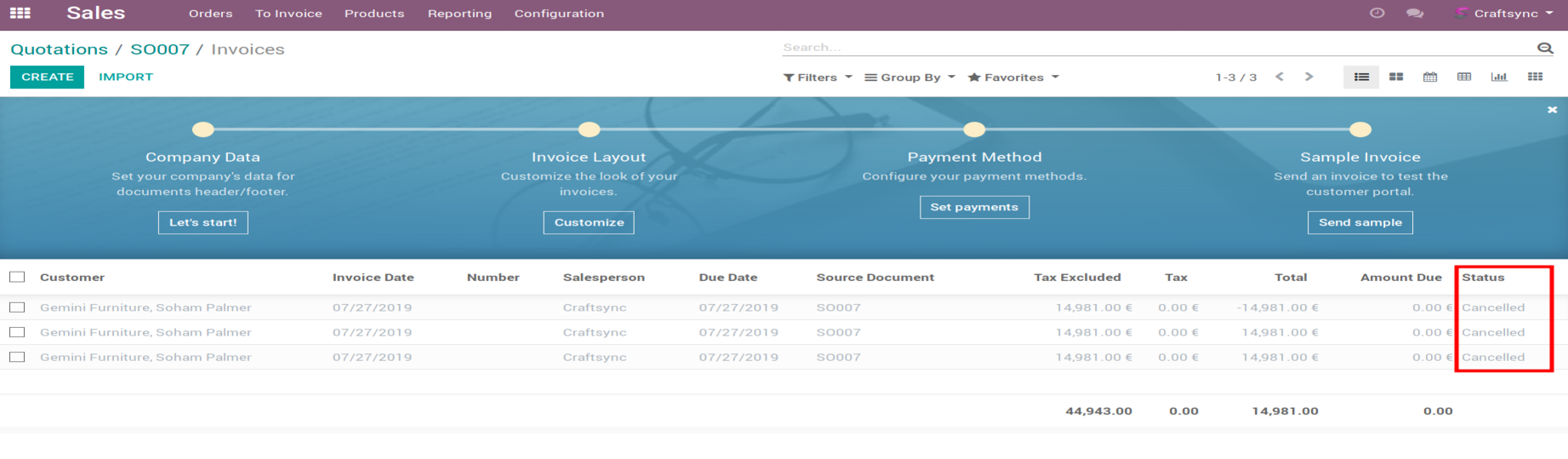
Invoice will be cancelled. User Can direct Cancel Invoice from Purchase Order Look at the below image:
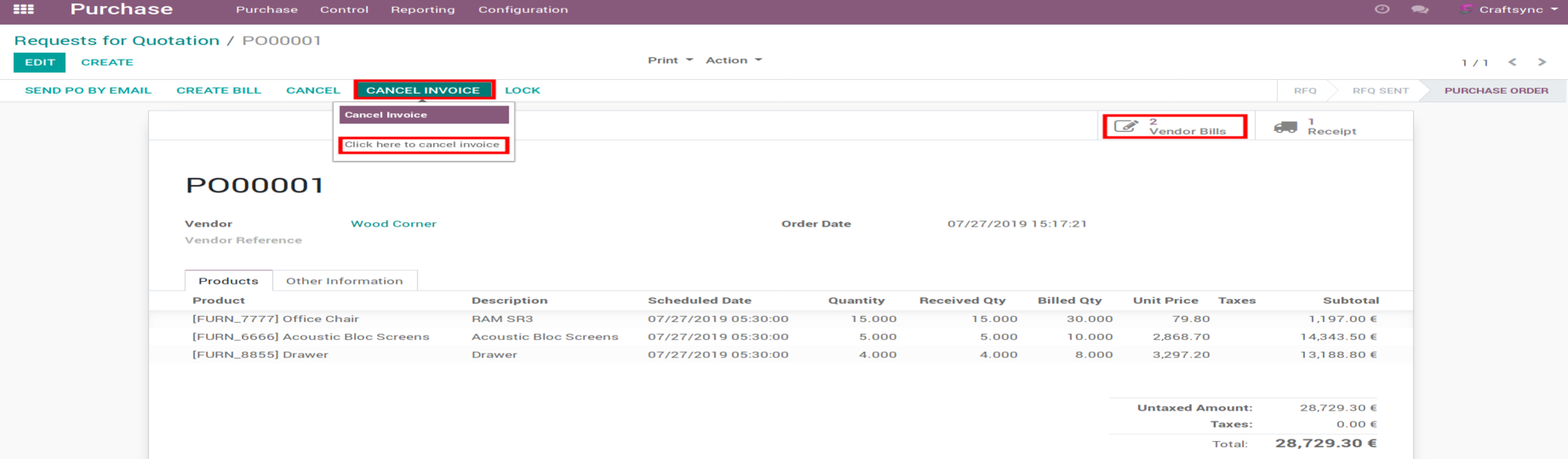
User can also cancel multiple invoice from Cancel Invoice button and User can cancel invoice of purchase order even if it paid.
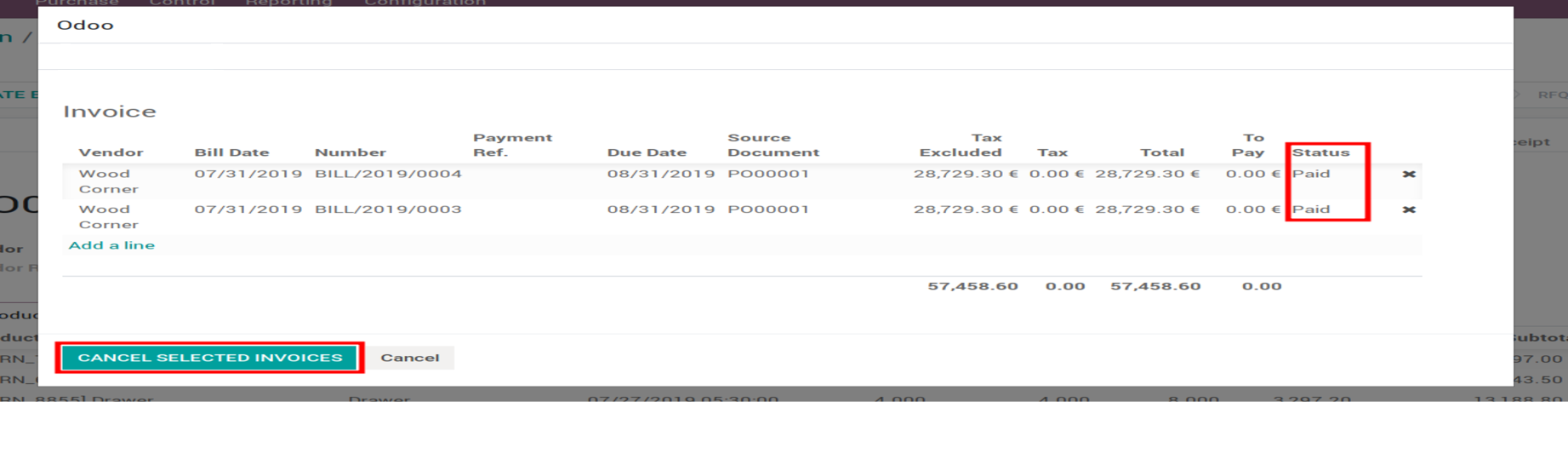
You can see the invoice is in 'Cancelled' state.
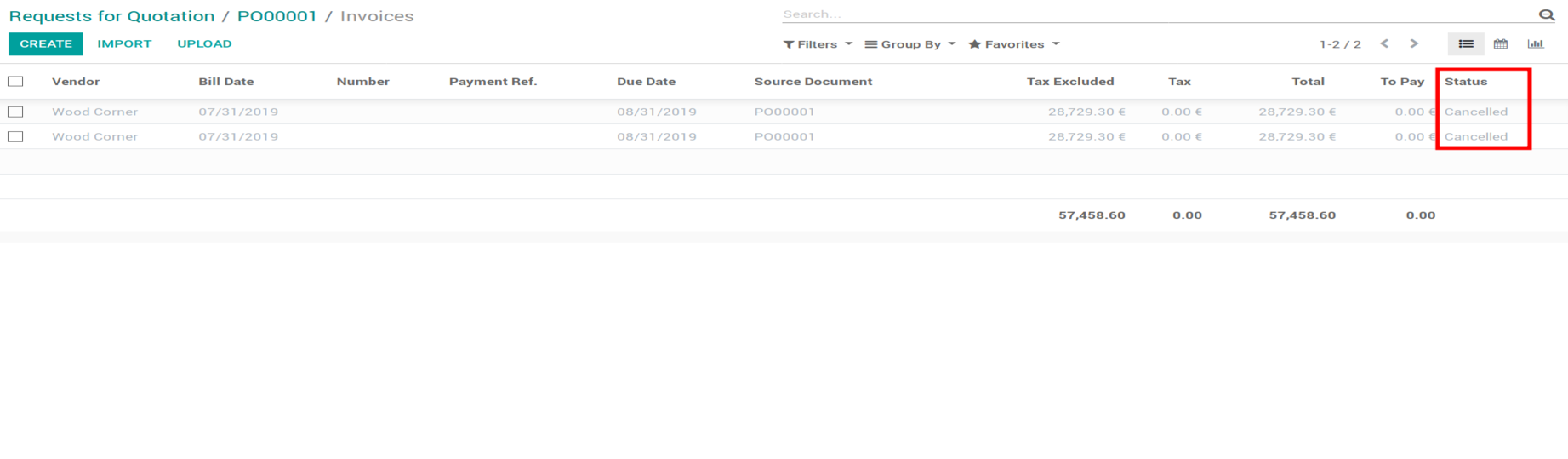
After installation of this application below configuration will appear in Inventory form. All functionality will work after marking this checkmark.
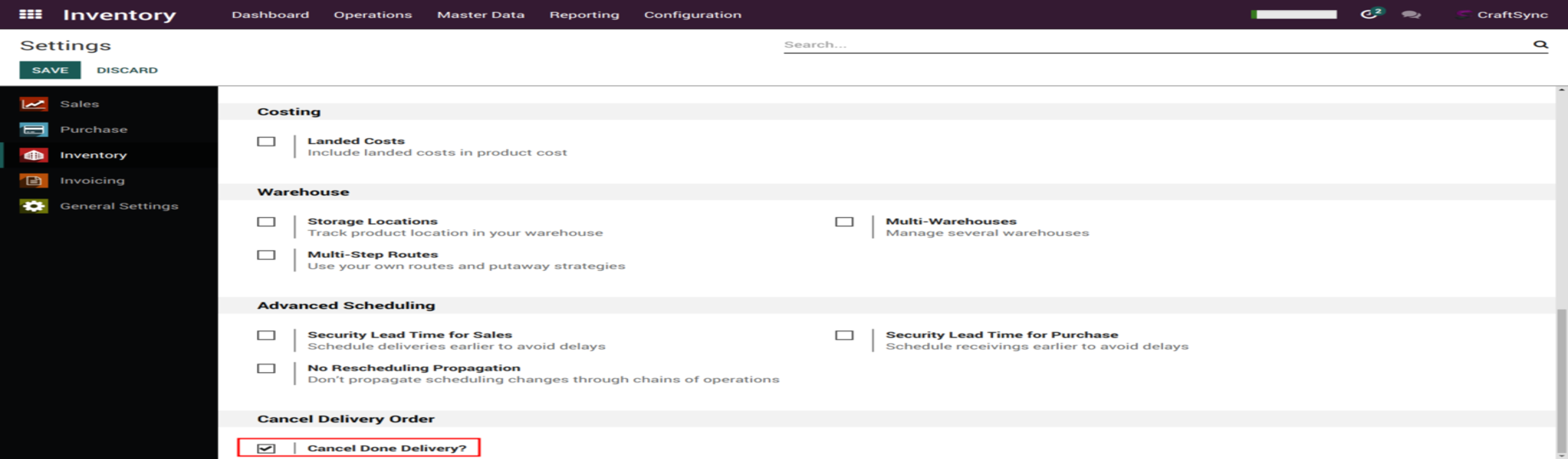
Cancel Sale Order configuration will appear in Invetory --> Warehouse form.
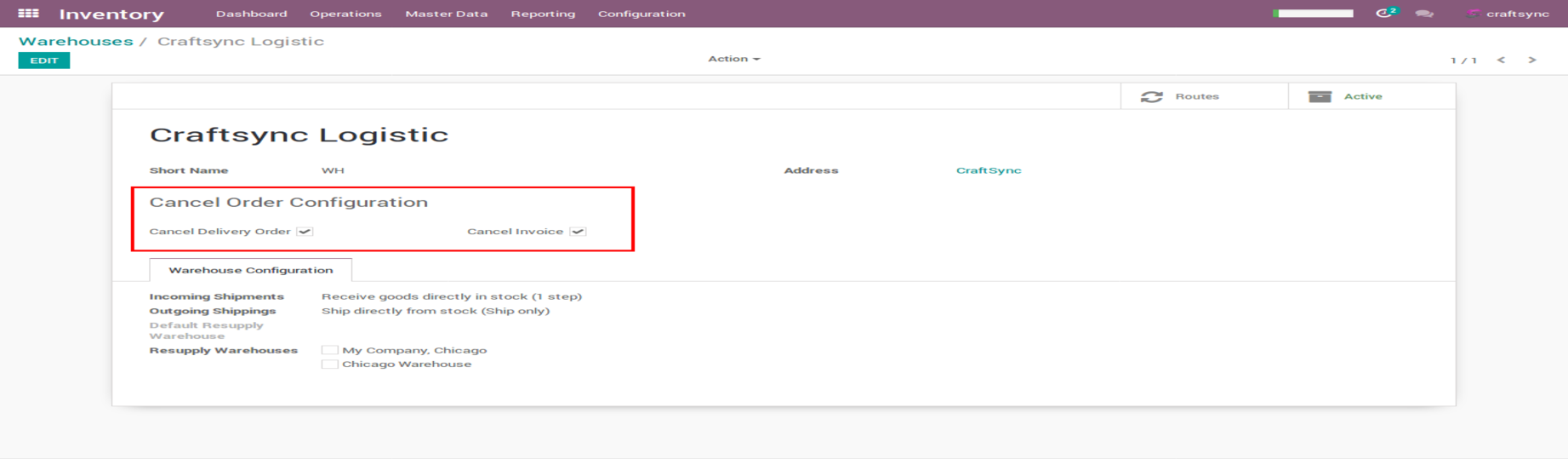
Cancel Purchase Order configuration will appear in Purchase Configuration.
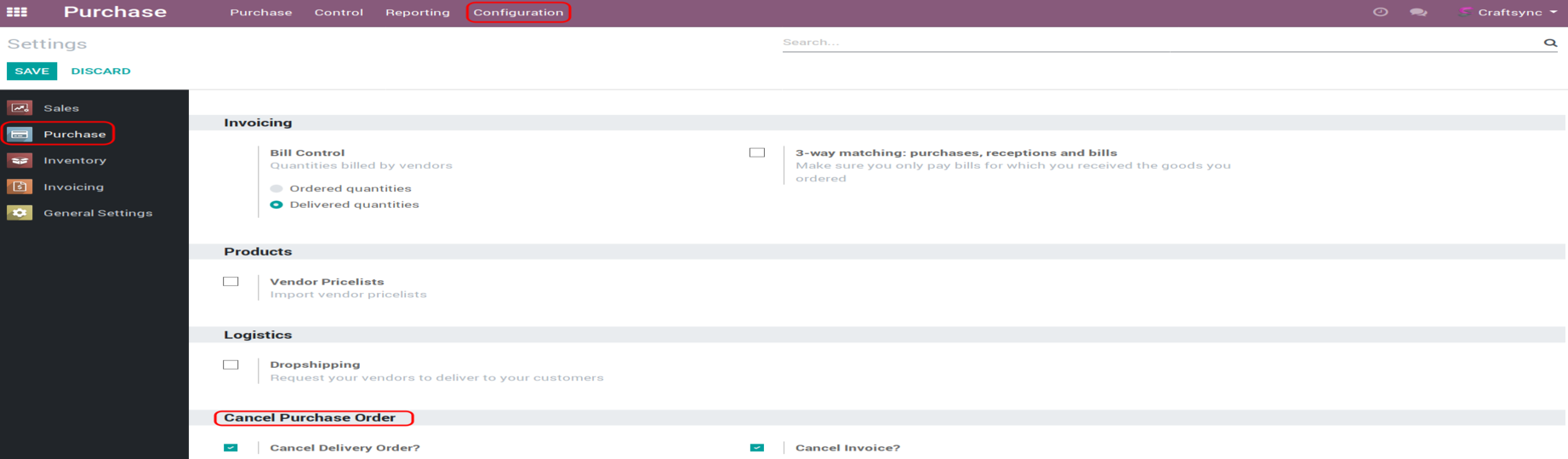
Look Below Delivery Order Cancel Example:
User Can direct Cancel Delivery from Sale Order:
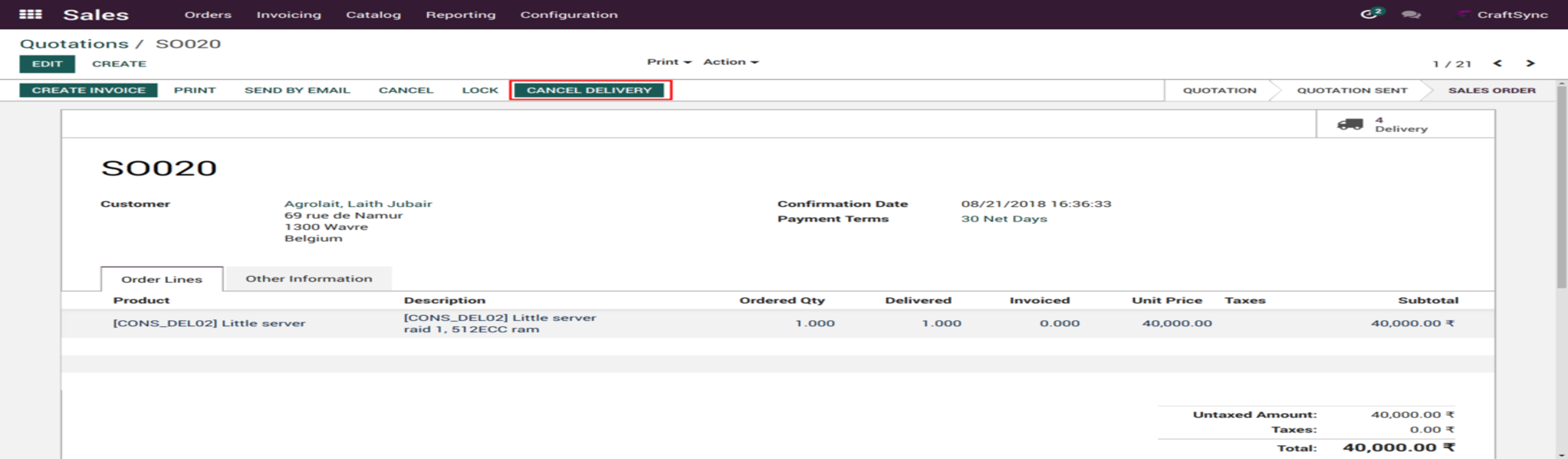
After Click Cancel Delivery, if order has one delivery than system will direct cancel that delivery, if more than one delivery than user can select which delivery order want to cancel. By click on clear all button all delivery will remove from wizard.
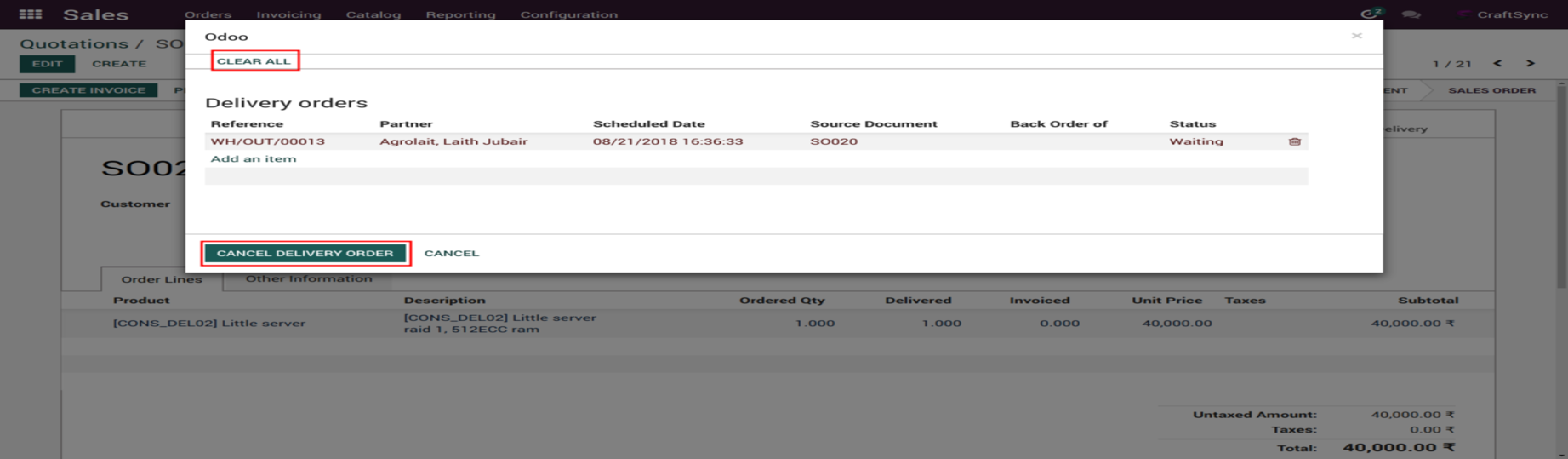
Selected Delivery order will cancel when you click Cancel Delivery Orders. And User can direct cancel delivery order from Picking as well cancel button will display in Done state as well.
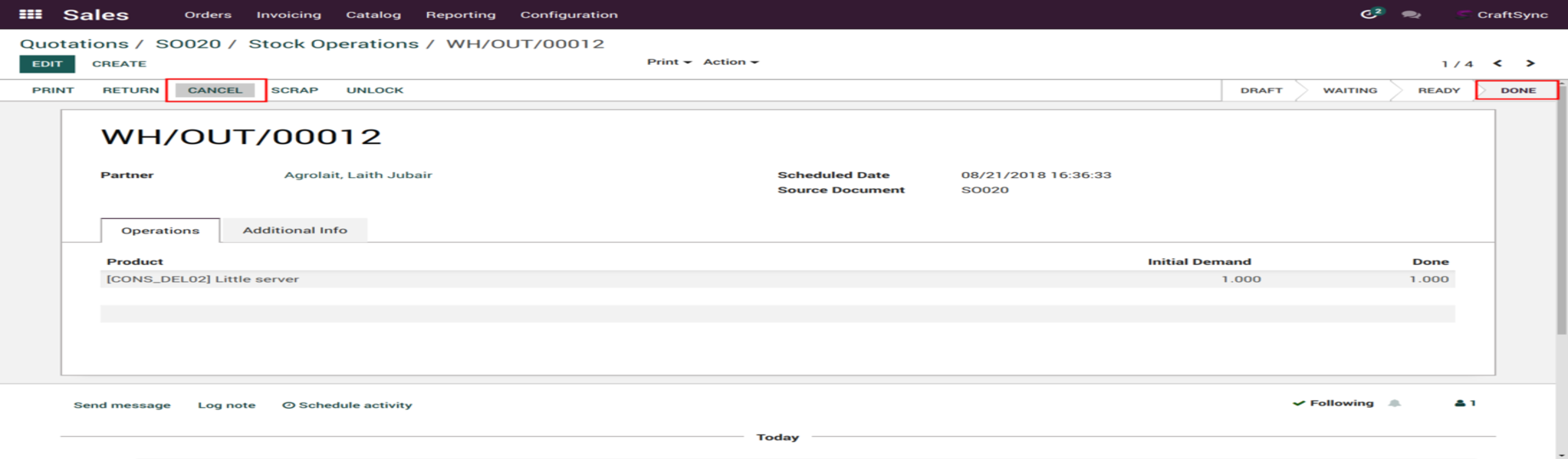
After cancelling delivery order, You can see the delivey is in 'Cancelled' state and user can delete that delivery.
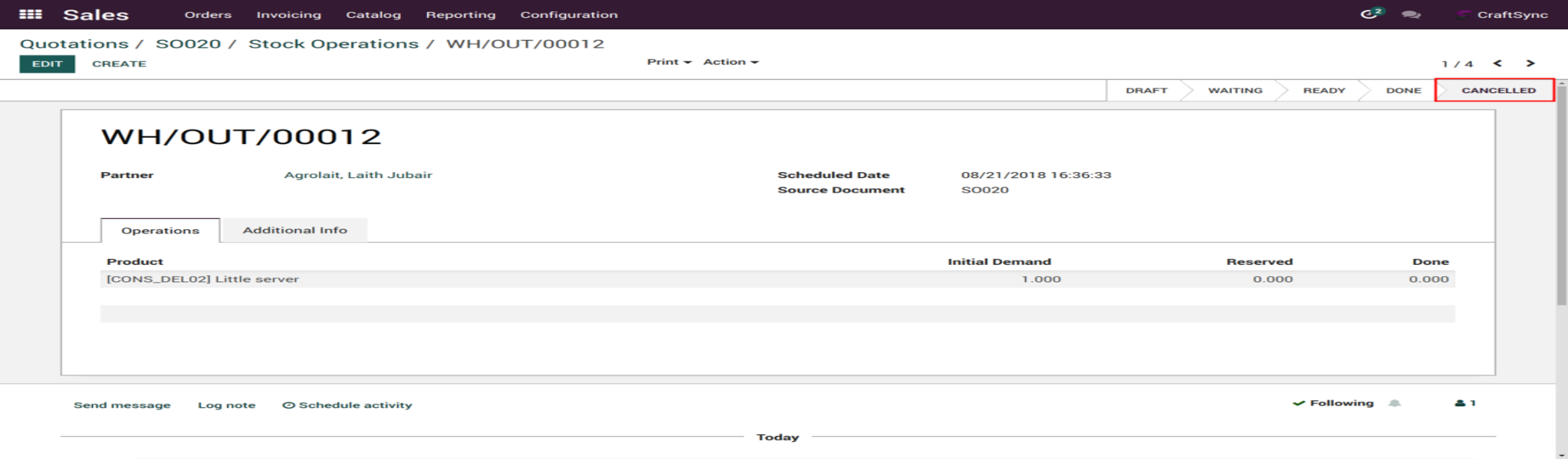
Delivery Order will be cancelled and stock will be added to particular location. User Can direct Cancel Delivery from Purchase Order Look at the below image:
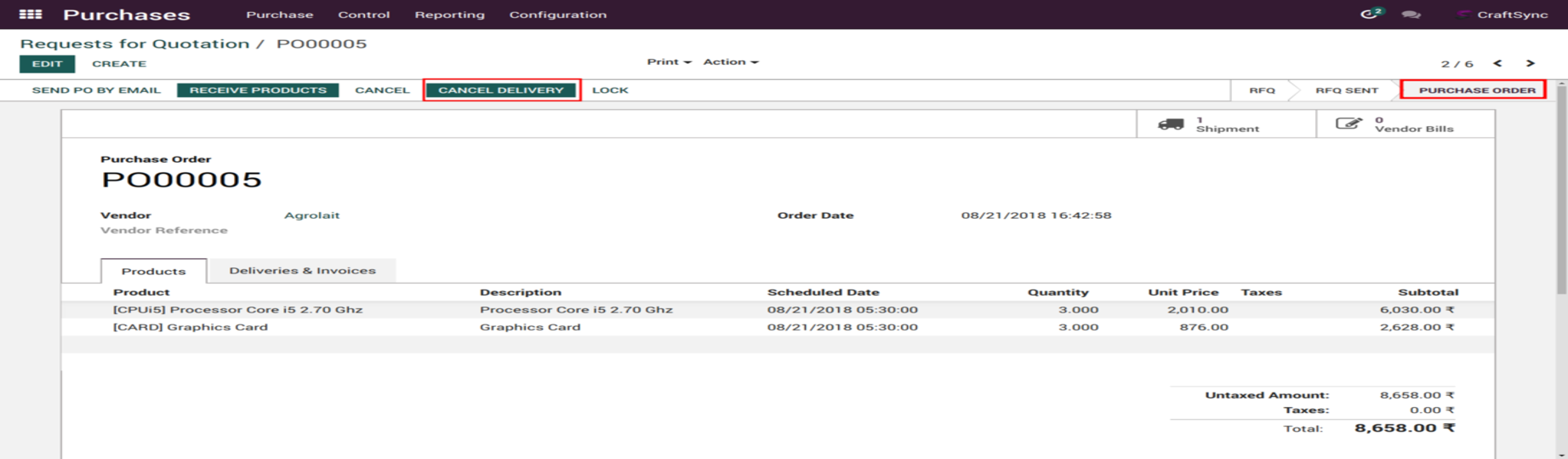
User can also cancel multiple delivery from Cancel Delivery button and User can cancel delivery of purchase order if it already transfer.
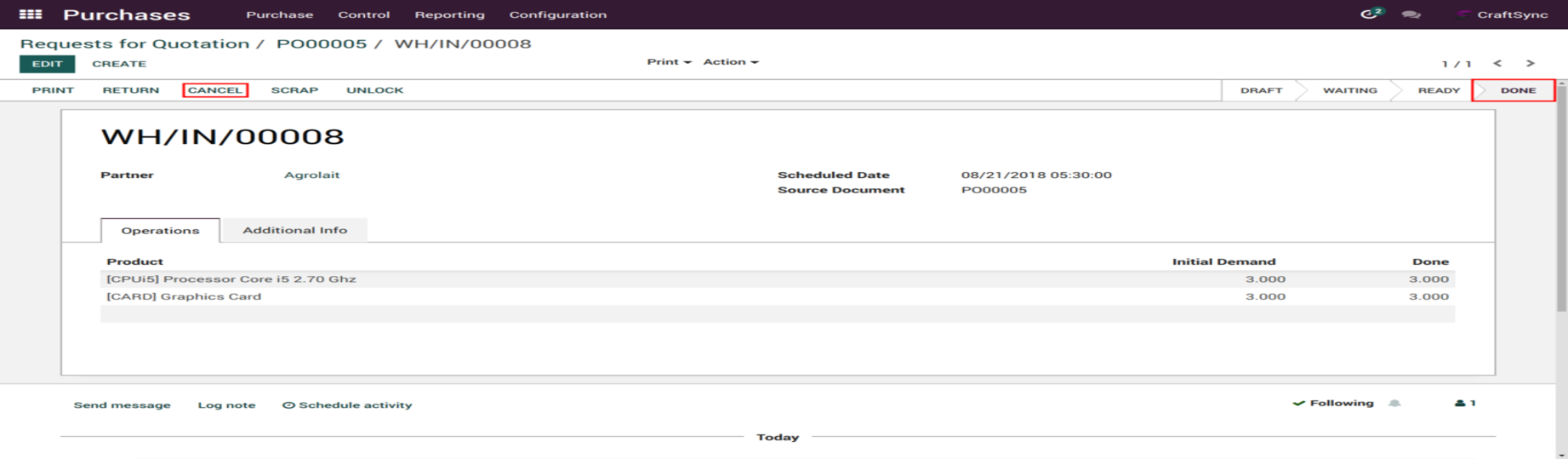
You can see the delivey is in 'Cancelled' state and stock will be return or remove of that product after cancel of that delivery order.
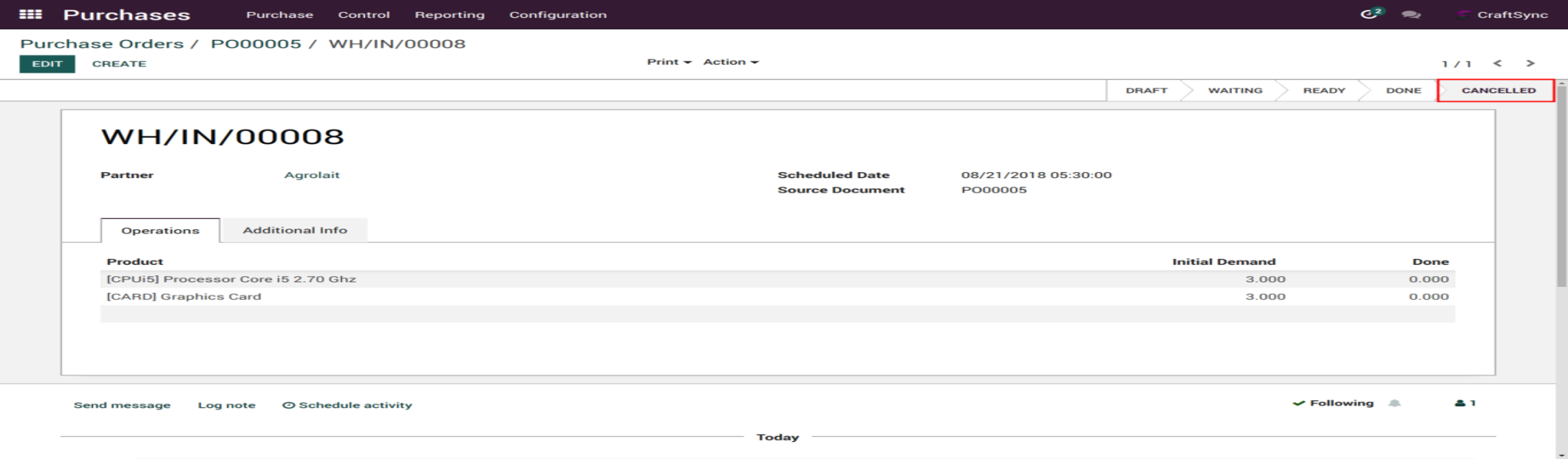
Below Is Cancel Purchase Order Example:
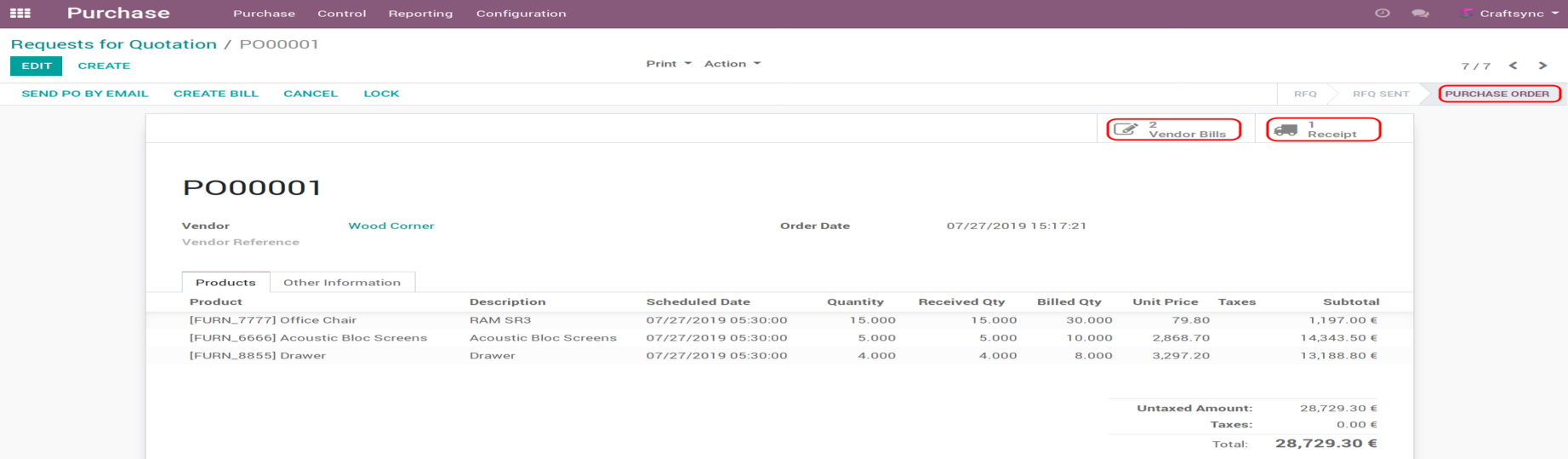
Purchase order with two vendor bills and one incoming shipment and po is on purchase order state.
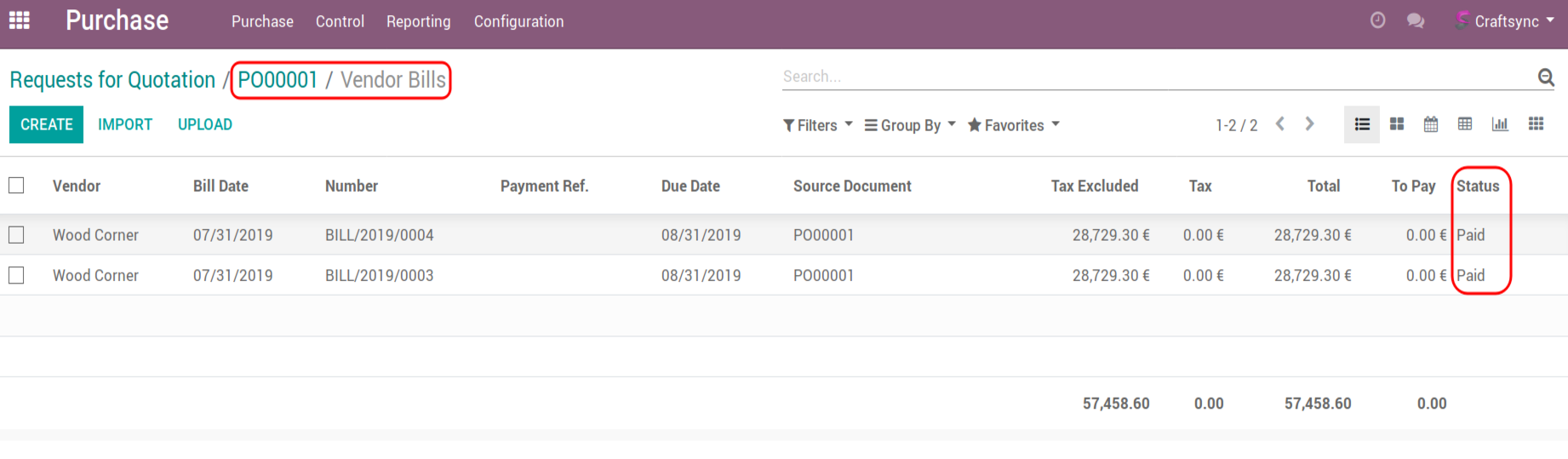
And vendor bills is on paid state.
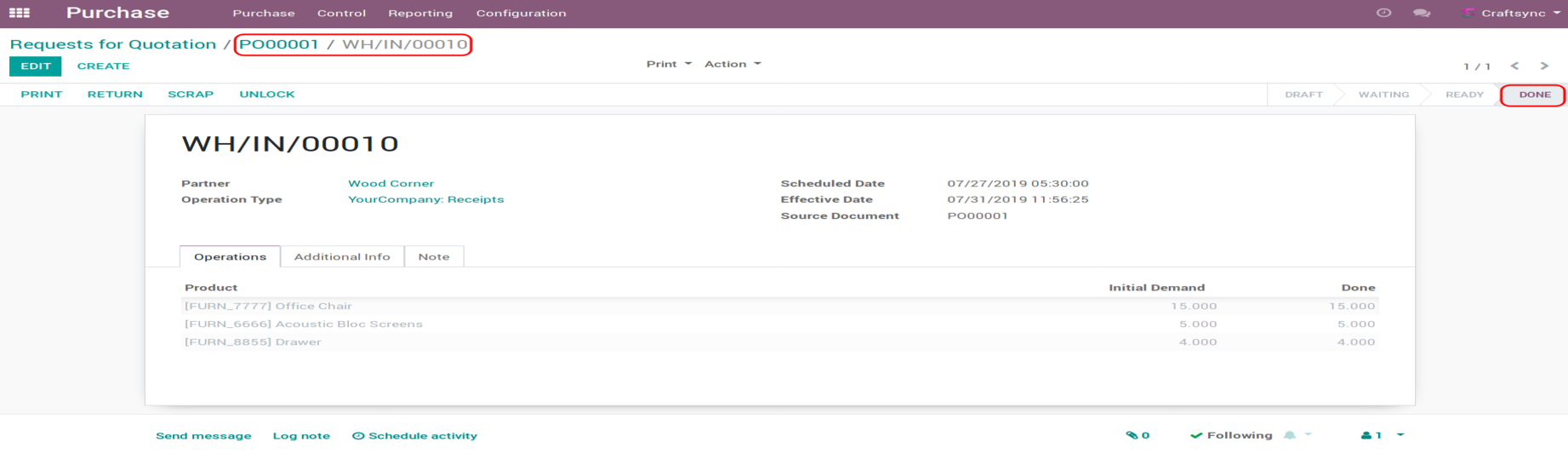
Incoming shipment is on done state.
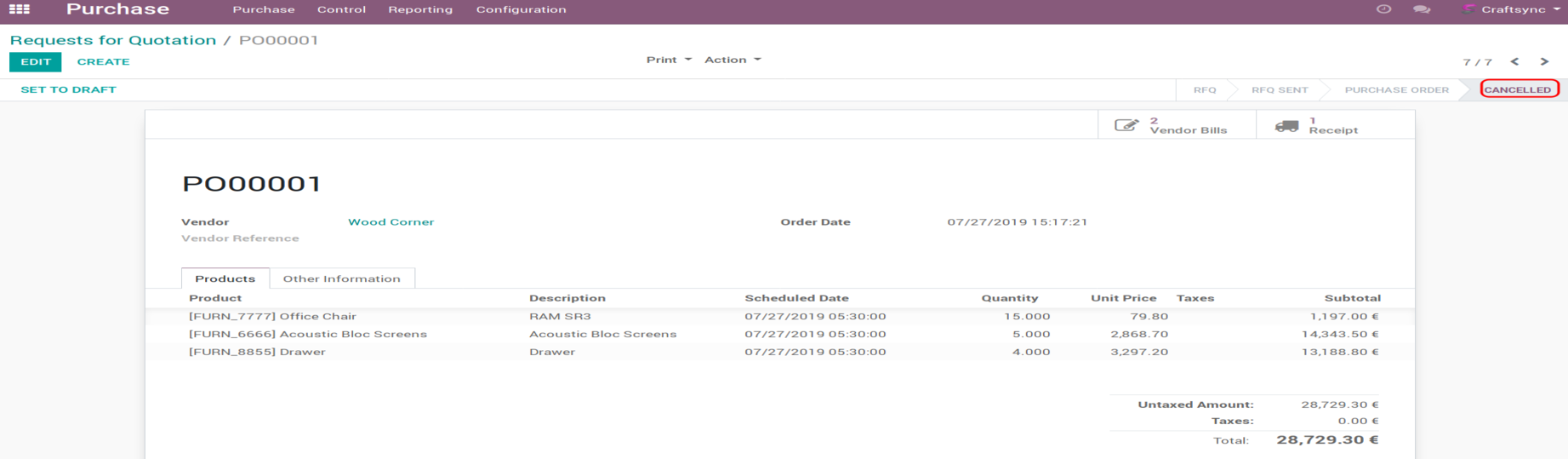
Following image shows purchase order after clicking on cancel button, After cancelling purchase order,You can see the order is in 'Cancelled' state and reset to draft button will be appear.
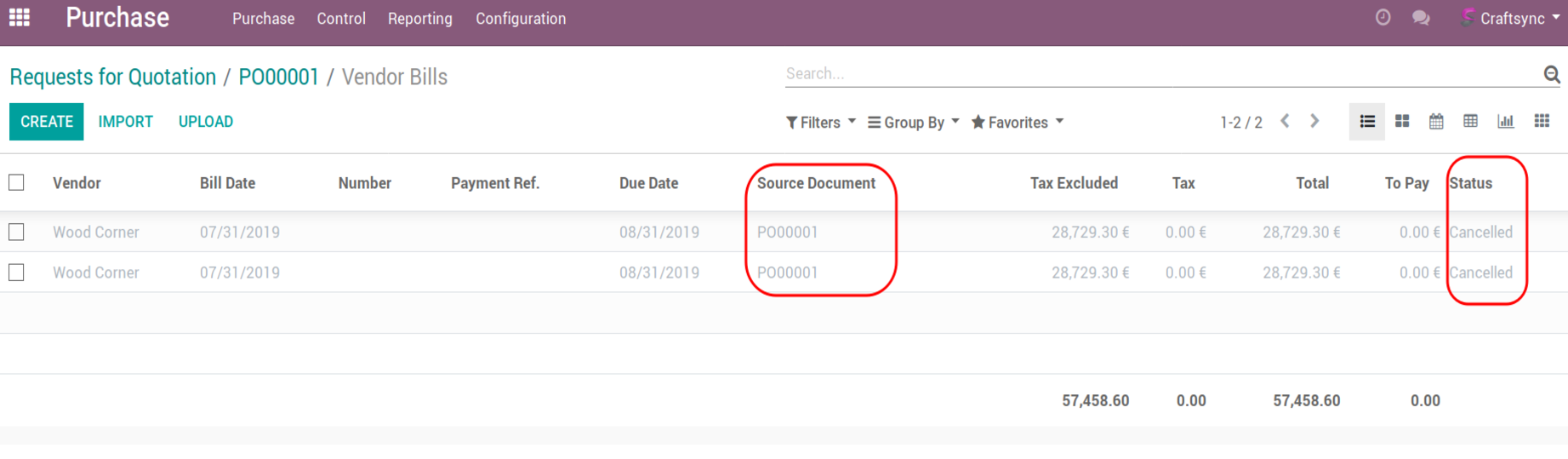
Vendor Bills was also cancelled, also payment entries will be unreconcile.
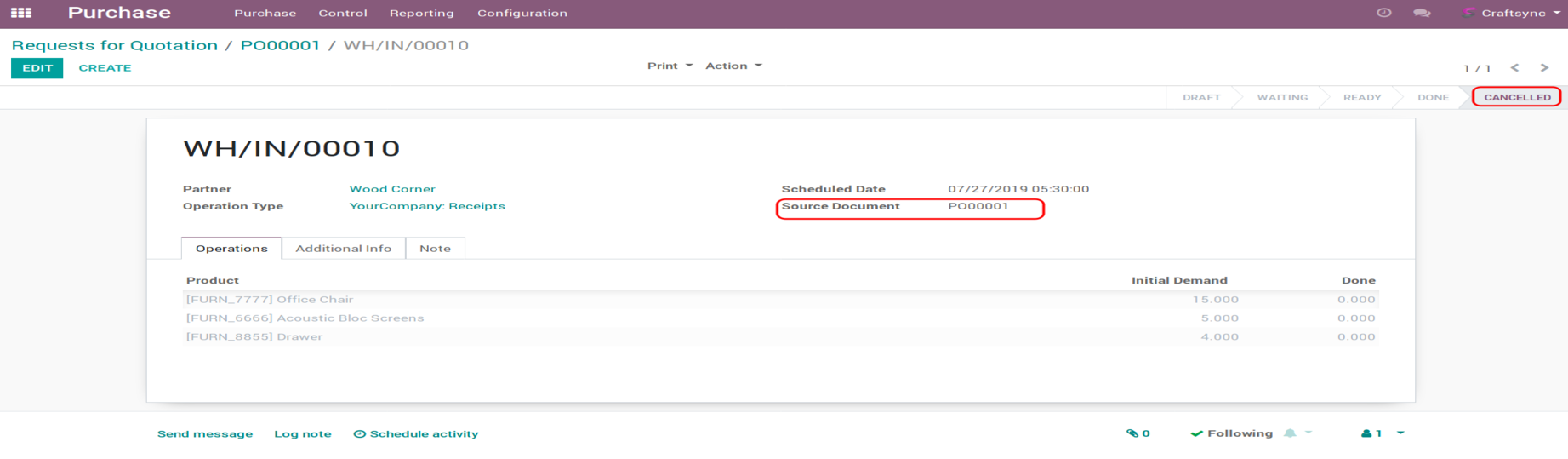
Below Is Cancel Sale Order Example:
Following image shows sale order before clicking on cancel button:
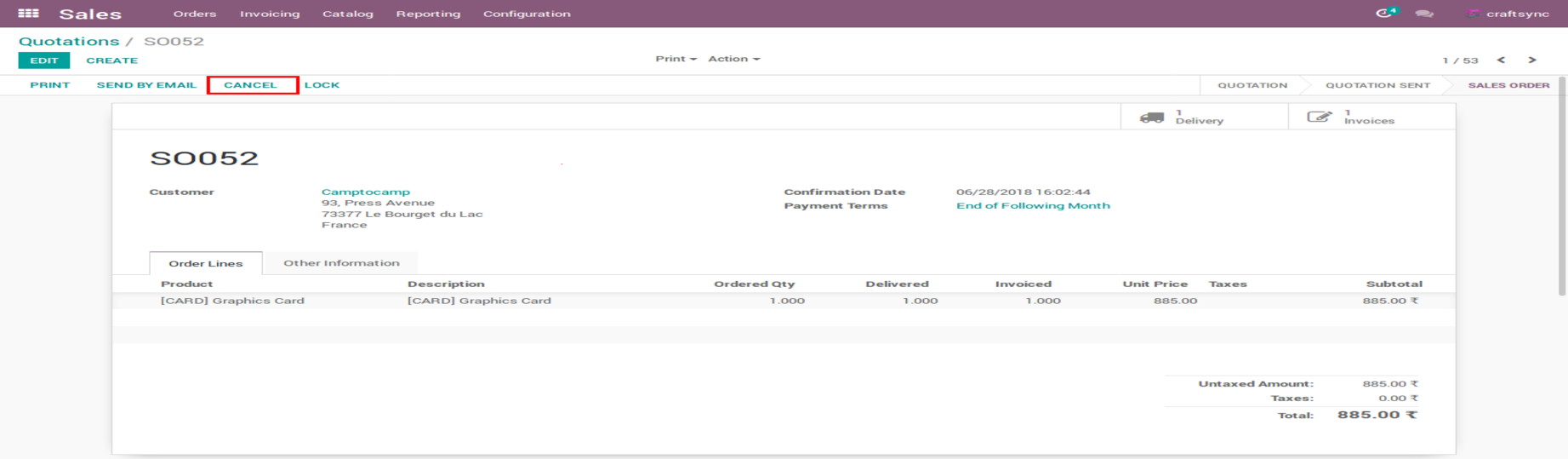
Incoming Shipment was cancelled and stock will remove from warehouse.
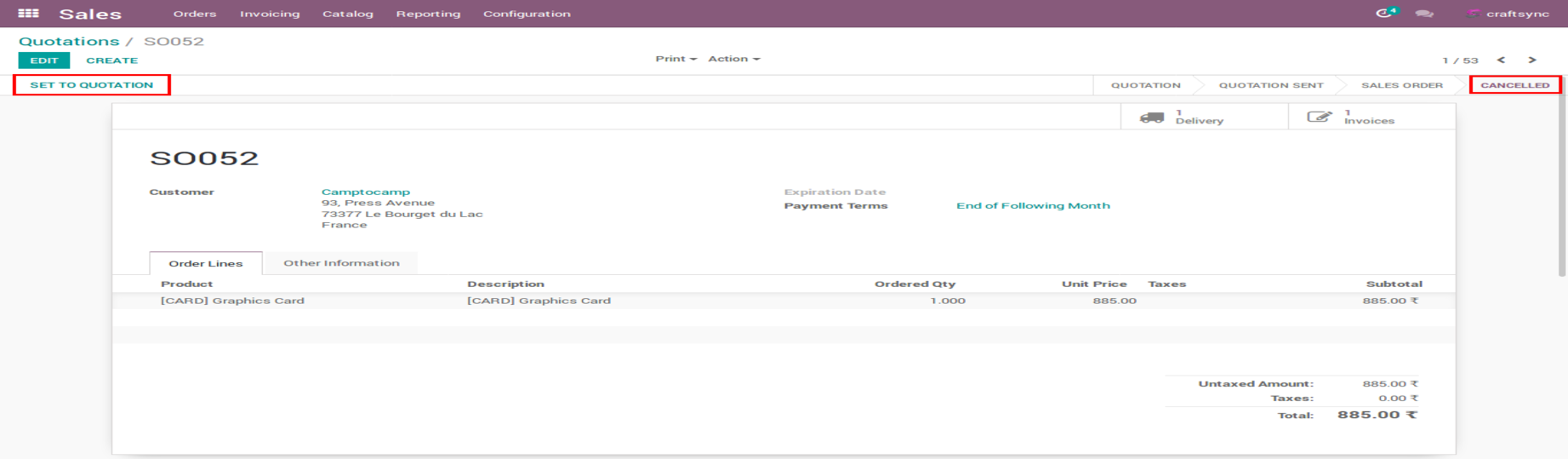
After cancelling sale order,You can see the order is in 'Cancelled' state and reset to draft button will be appear.
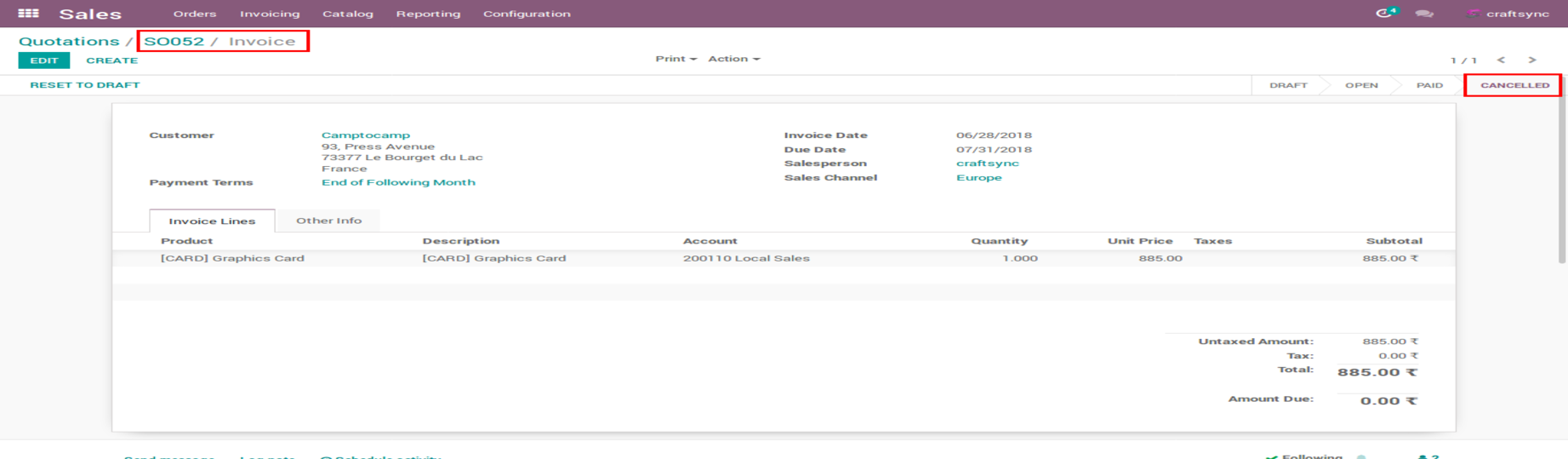
Invoice will be also cancelled, also payment entries will be unreconcile.
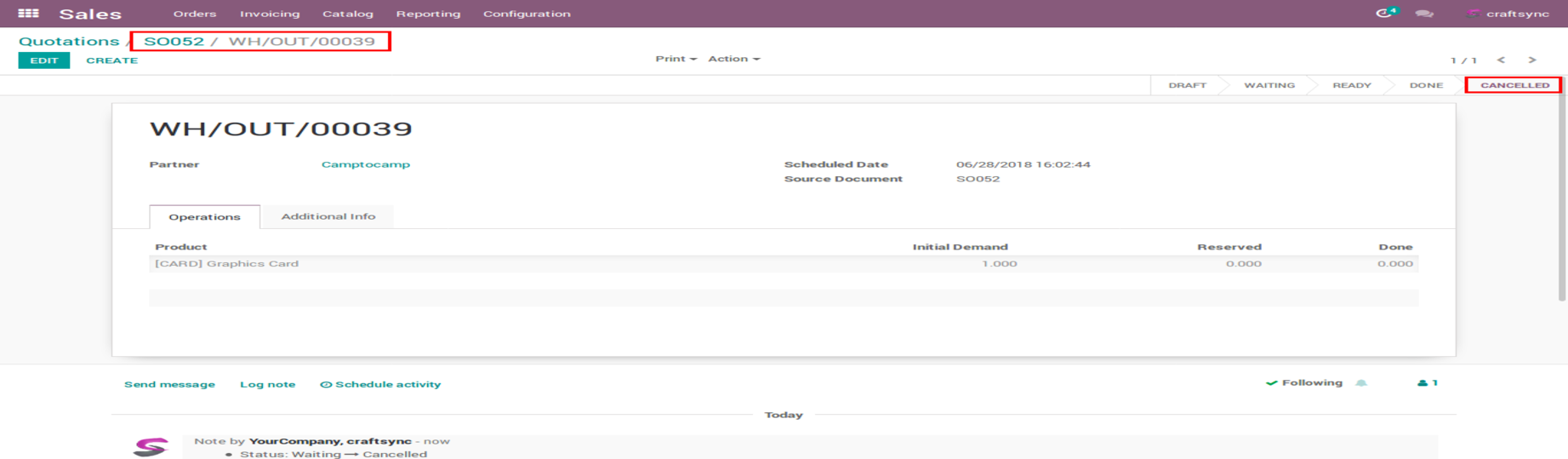
Picking Order will be cancelled and stock will be added to particular location.
Complimentary Support
You will get 90 days free support for any doubt, queries, and bug fixing (excluding data recovery) or any type of issue related to this module.
Contact us at
info@craftsync.com
for any query.