Hide any Print report or Action
This module adds functionality to hide any Print report or any Actions for any model.
Features
- Hide Report action
- Hide Server action
- Hide Window action
- Hide action user wise
- Hide actions any specific context wise
Configuration
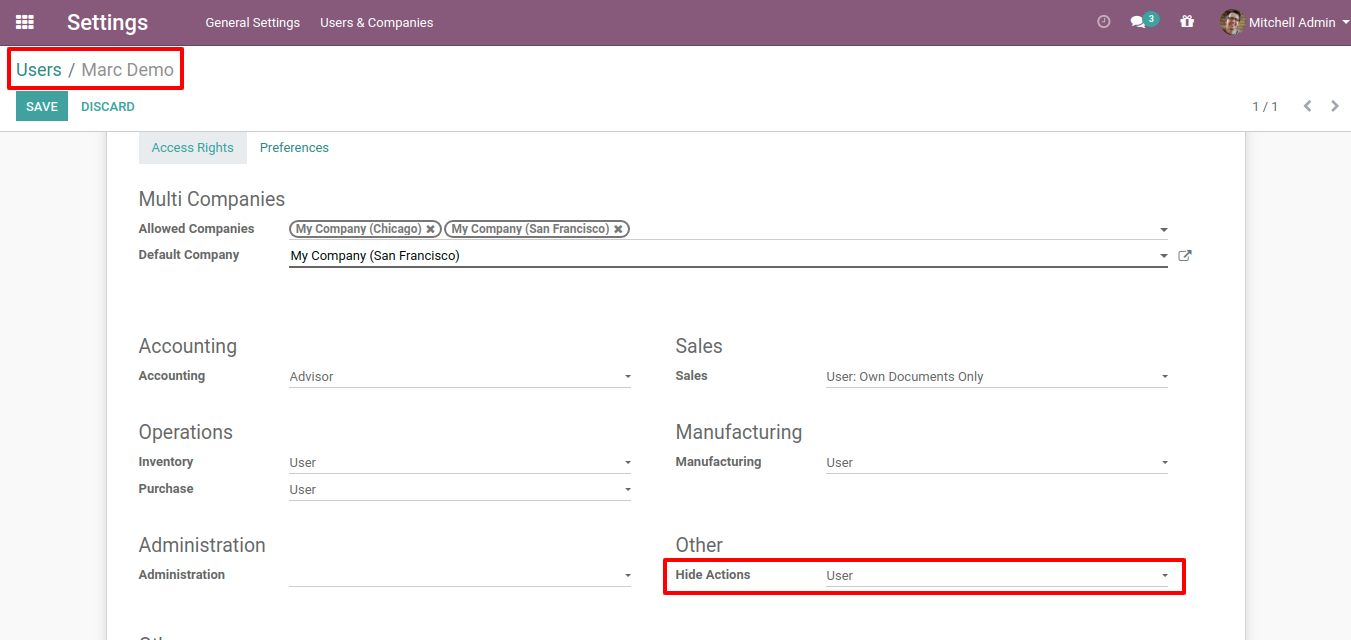
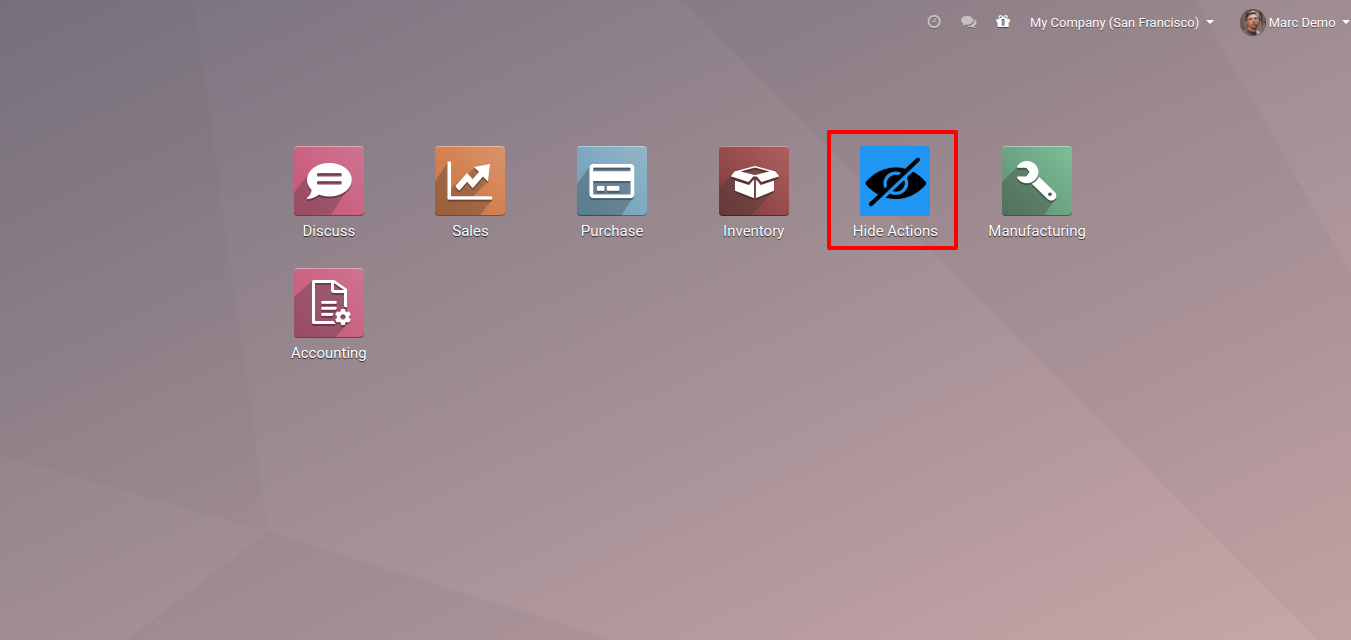
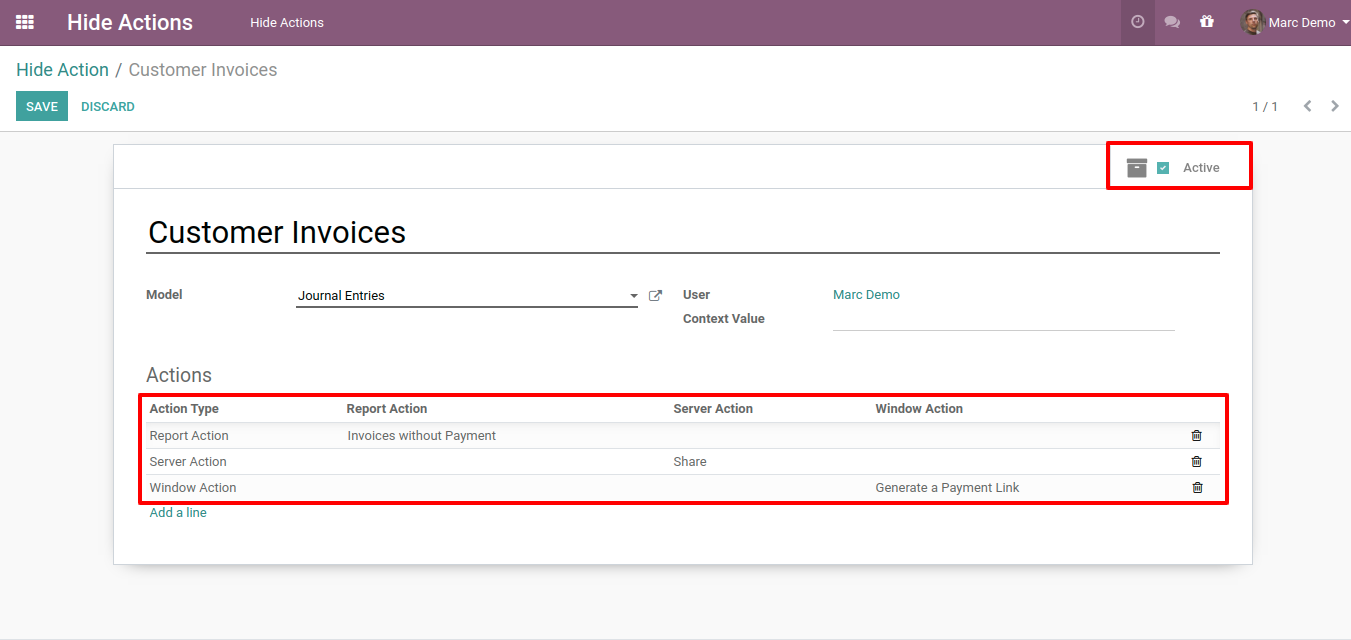
Before
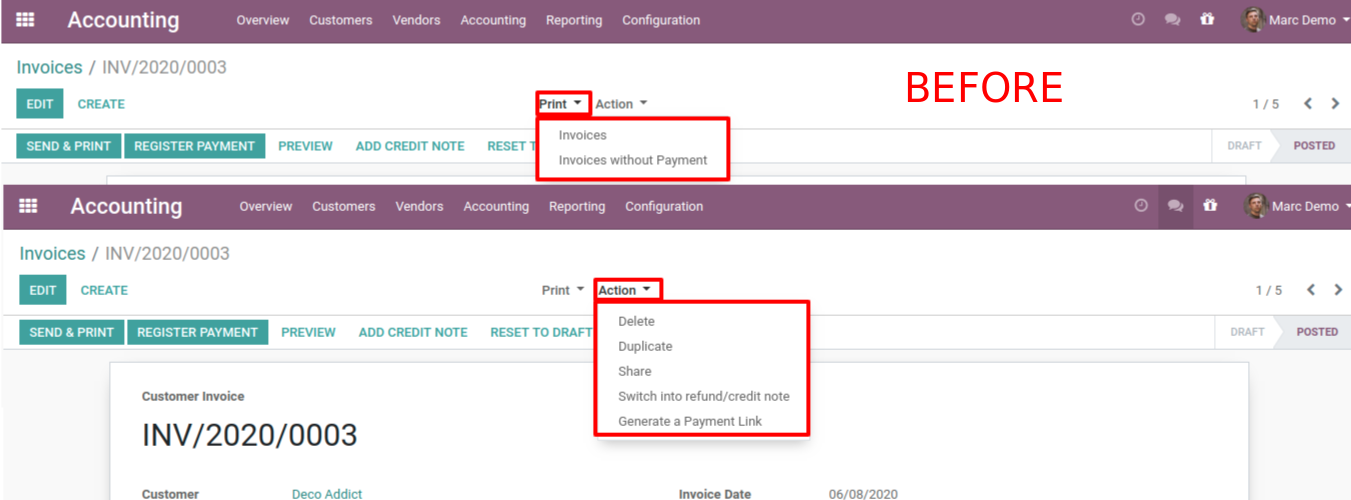
After
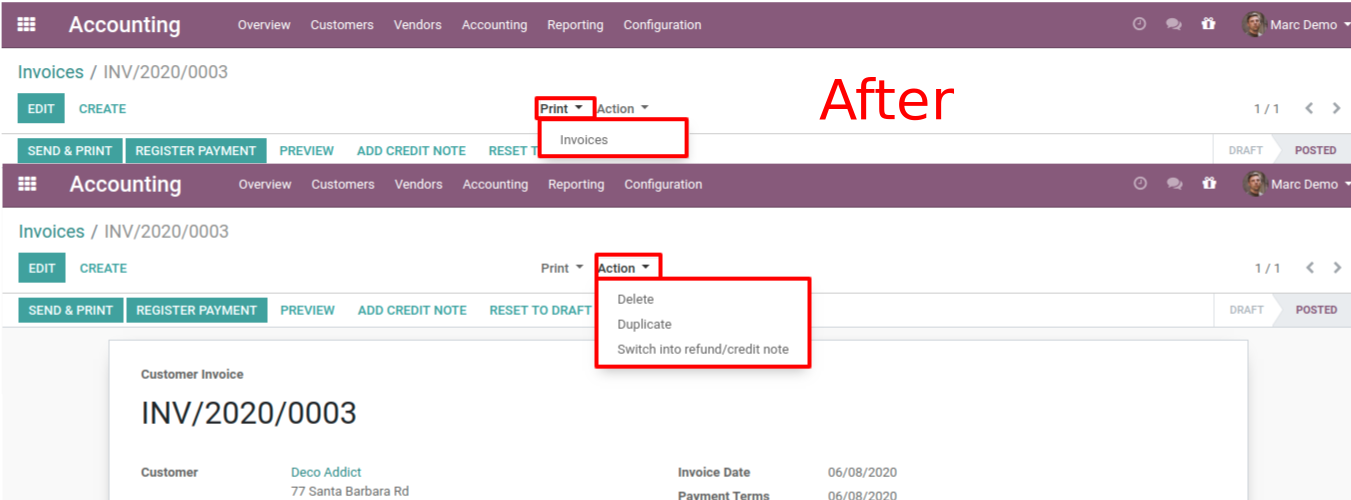
Using Context
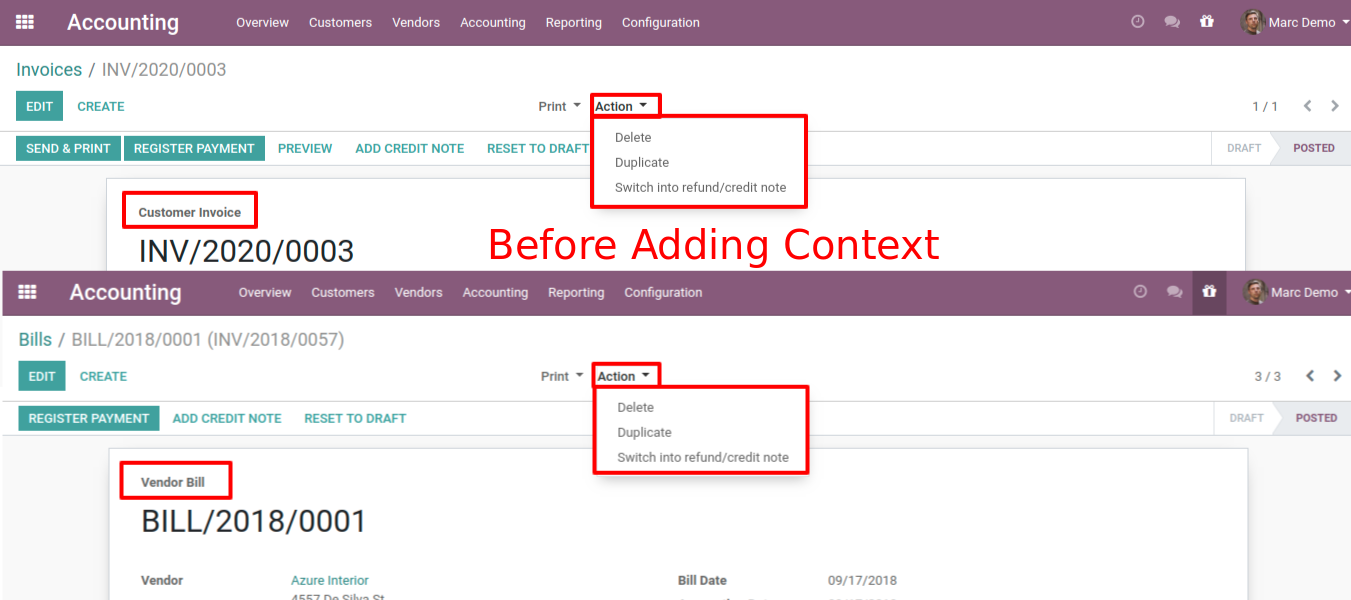
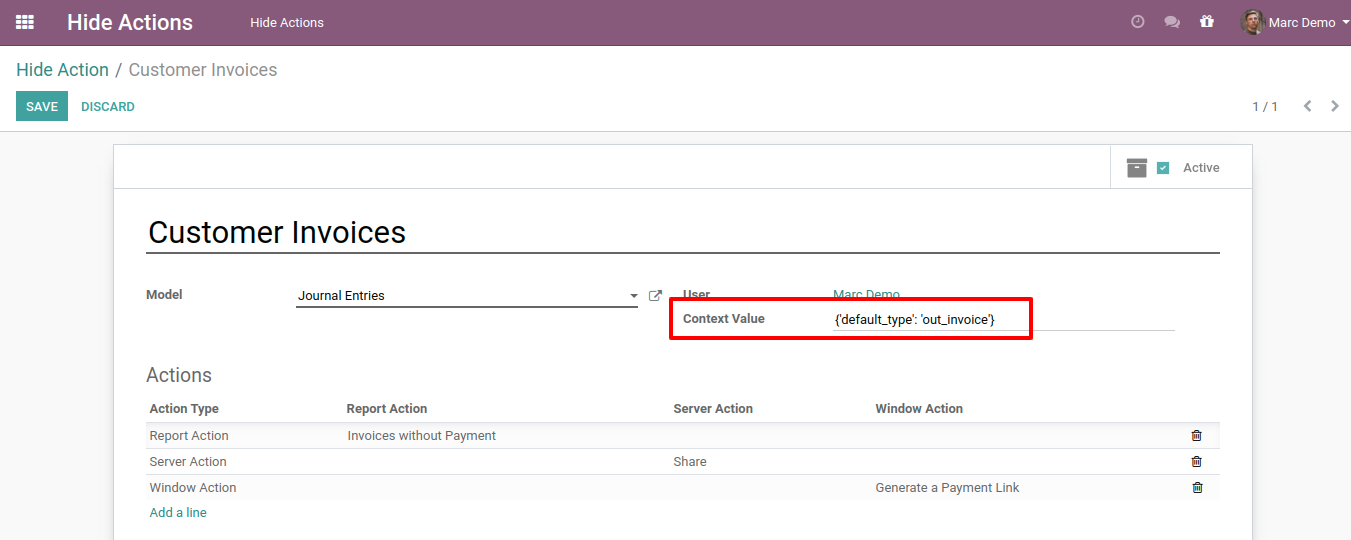
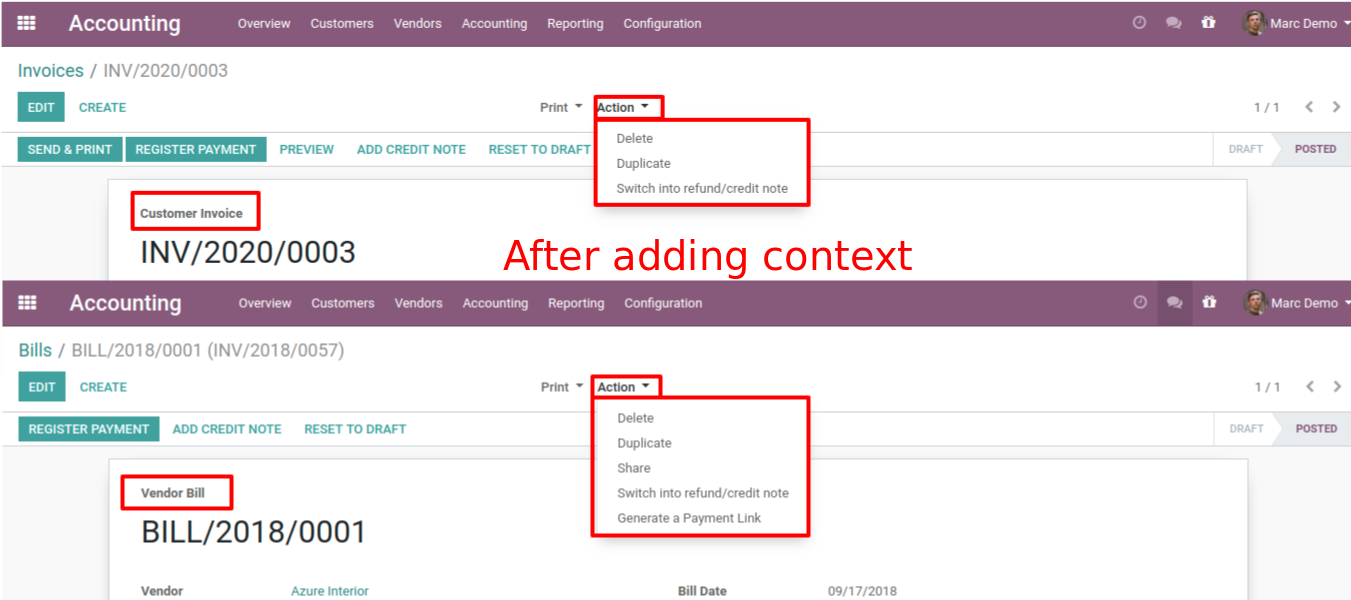
Complimentary Support
You will get 90 days free support for any doubt, queries, and bug fixing (excluding data recovery) or any type of issue related to this module.
Help & Support
Contact us at
info@craftsync.com
for any query.