Odoo-Twilio SMS Integration
This Application helps to Send SMS for multiple purposes.
Basic Features
- This application provides facility to send any type of Messages to any customer in more than one country.
- You can Send SMS for special offers on products to your customers.
- Notify your customers for sale confirmation through SMS.
- Marketing SMS.
- Send SMS to multiple customers at a time.
Twilio SMS Access Details.
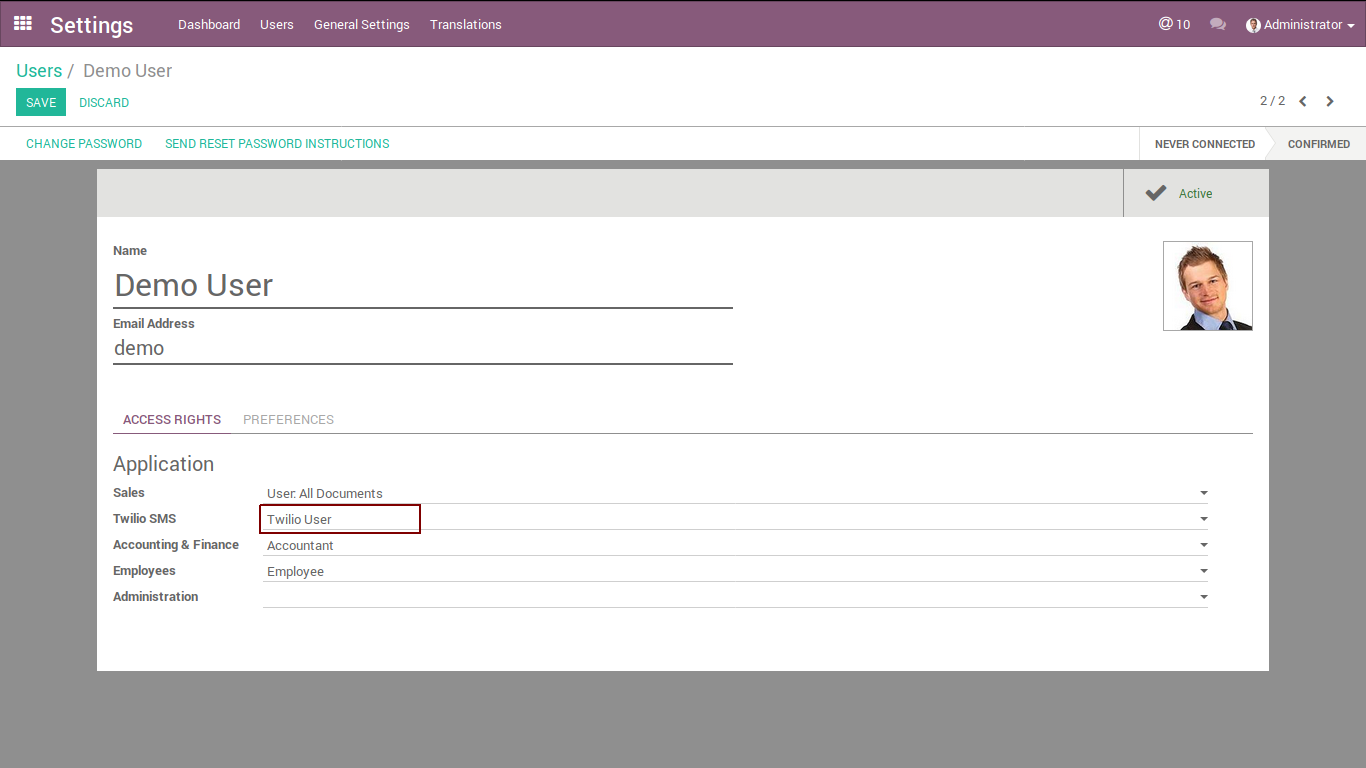
- Select twilio user to allow odoo-user to send sms only.
- Select twilio manager to allow odoo-user to manage twilio accounts and send sms.
After installation of this application, The menu will appears in Sales form.
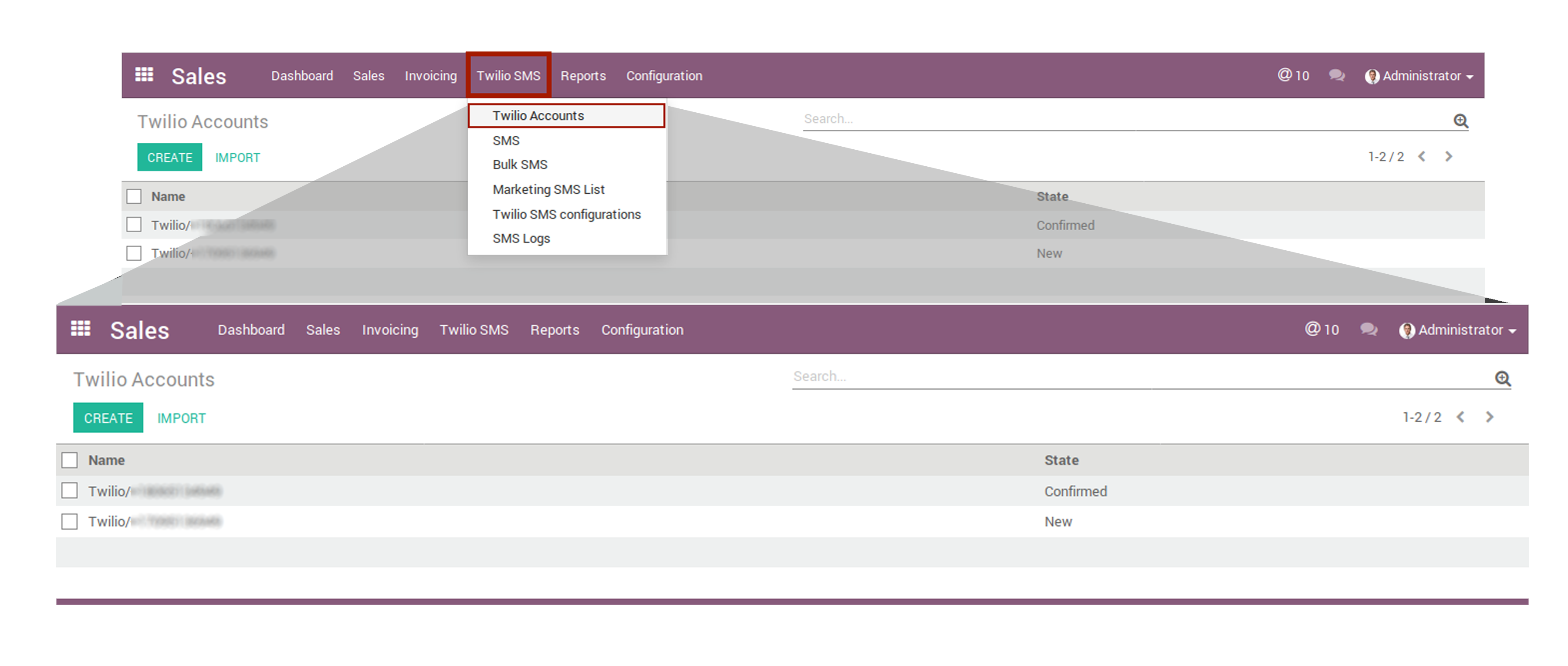
- You can create multiple twilio accounts and add all of them with separate twilio number.
Twilio Account Form View.
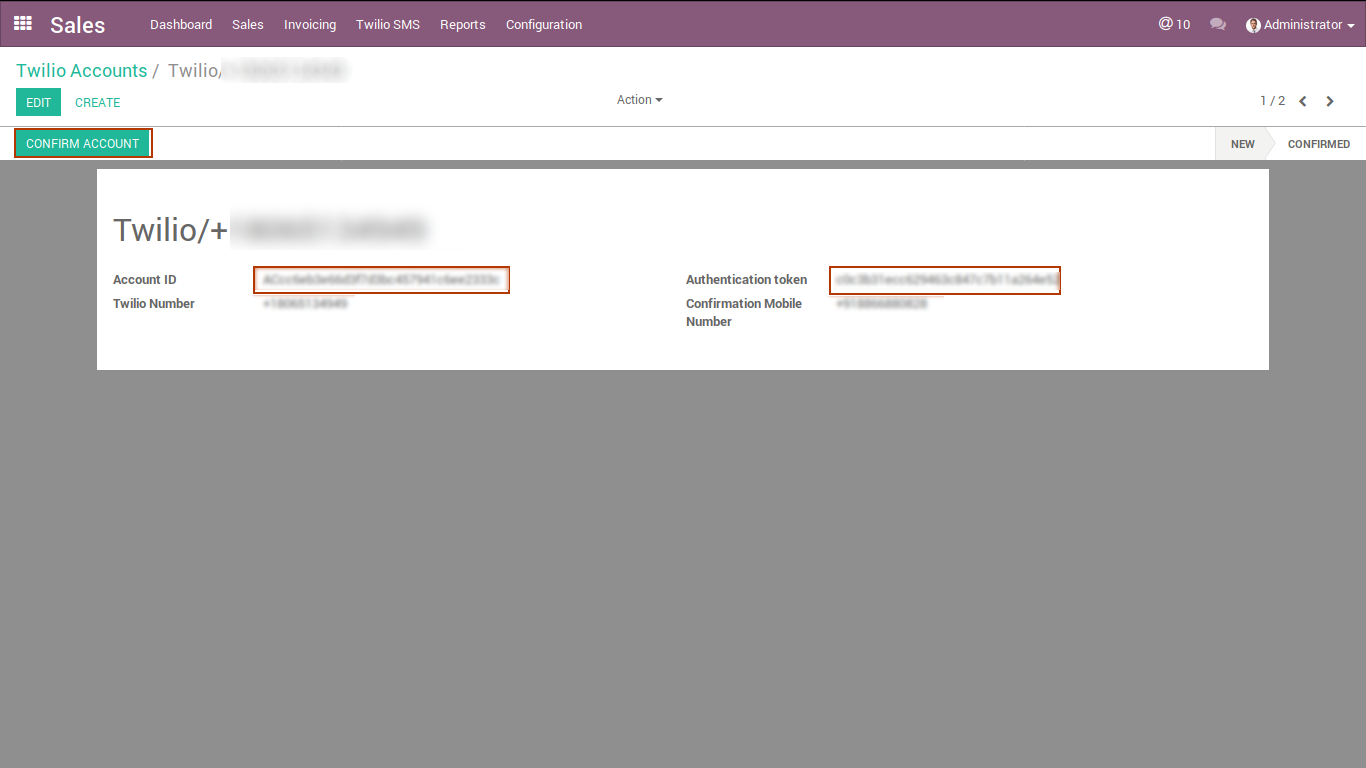
- The New Account will be in "New" state.
- You can find "Account Id" and "Auth token" from your twilio account.
- You have to buy a Number from twilio and add that number into "Twilio Number" field.
The Twilio Account confirmation.
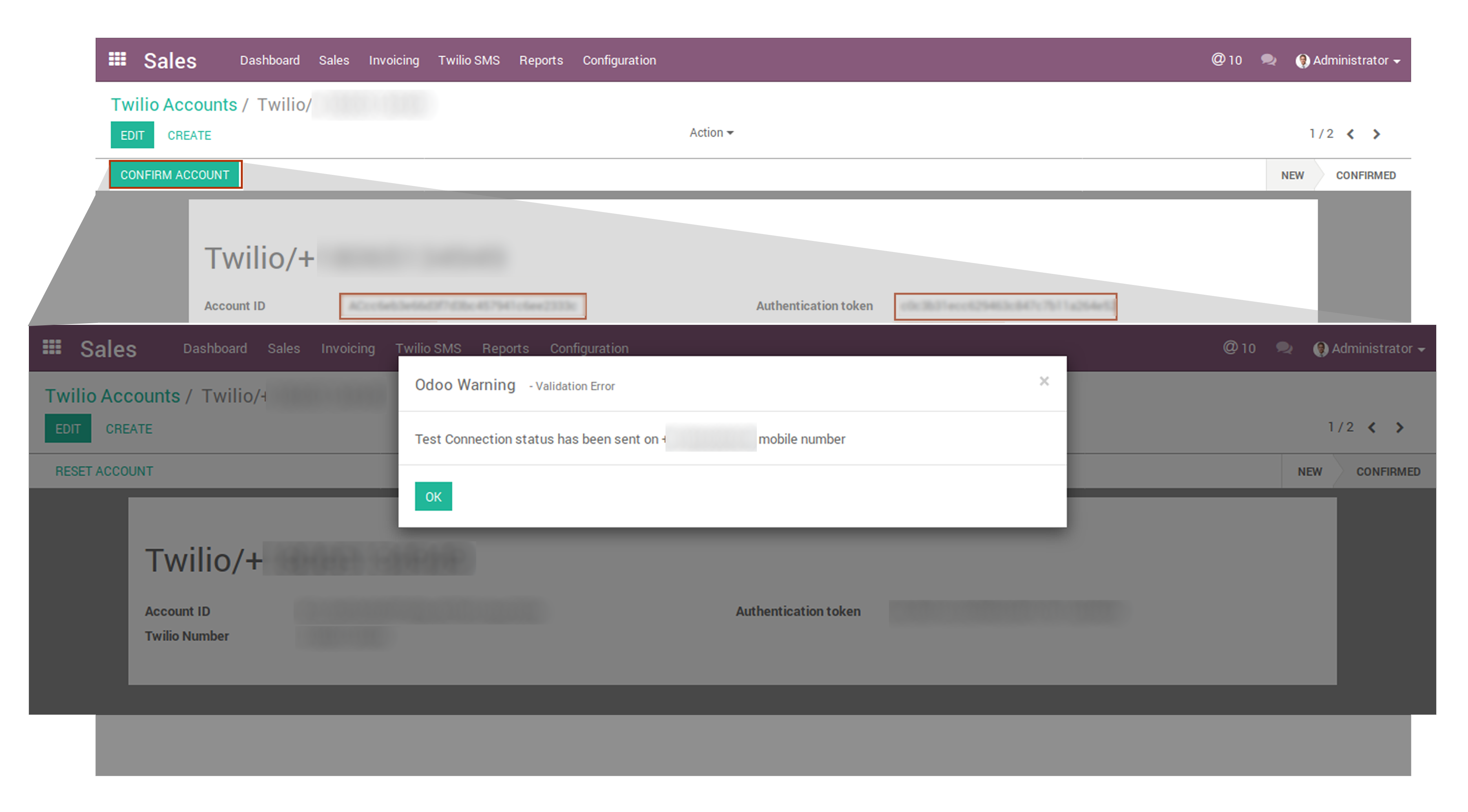
- Add your phone number in "Confirmation mobile Number".
- Click on "Confirm Account" to confirm the account.
- Once the Account is confirmed then you can see the screen like above and state will goes to confirm that means you allow to use this Account.
- Otherwise Check Logs.
Confirmed Account.
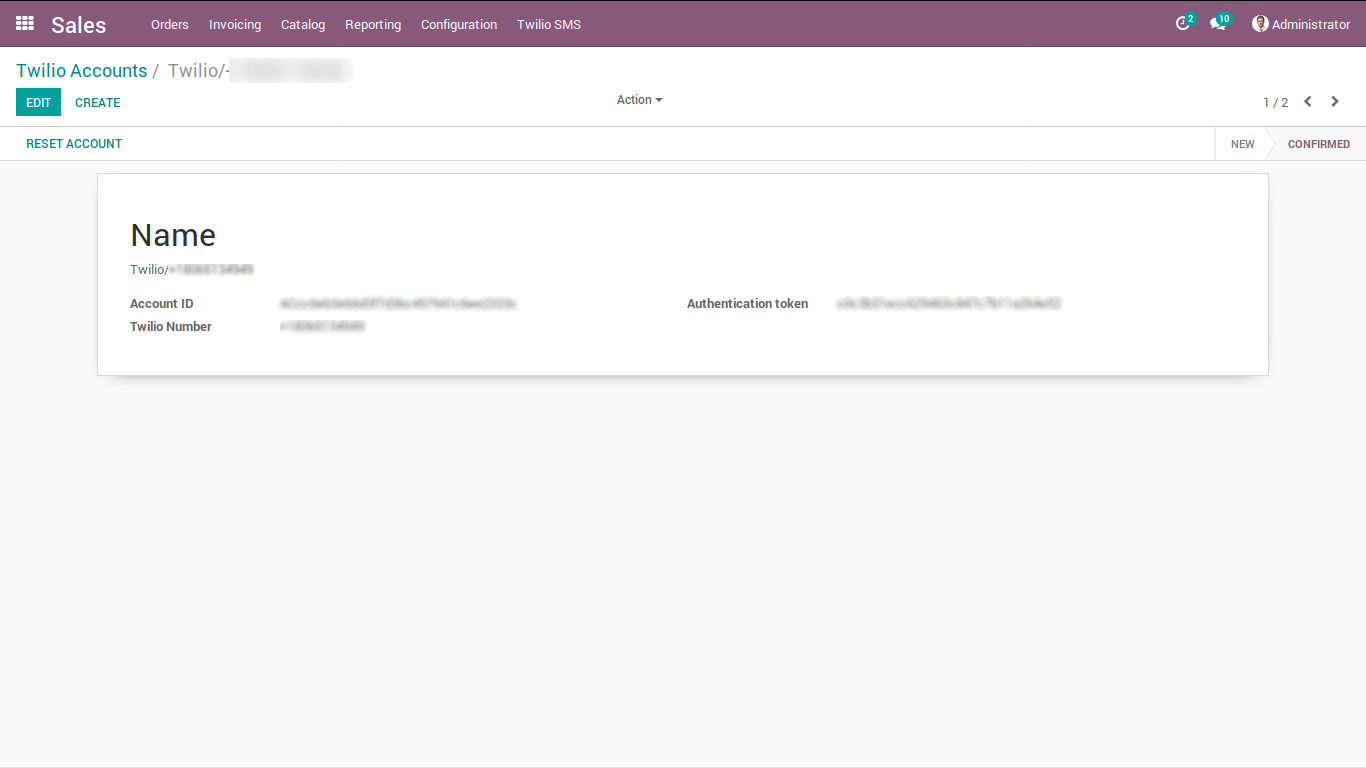
SMS menu to create and send sms.
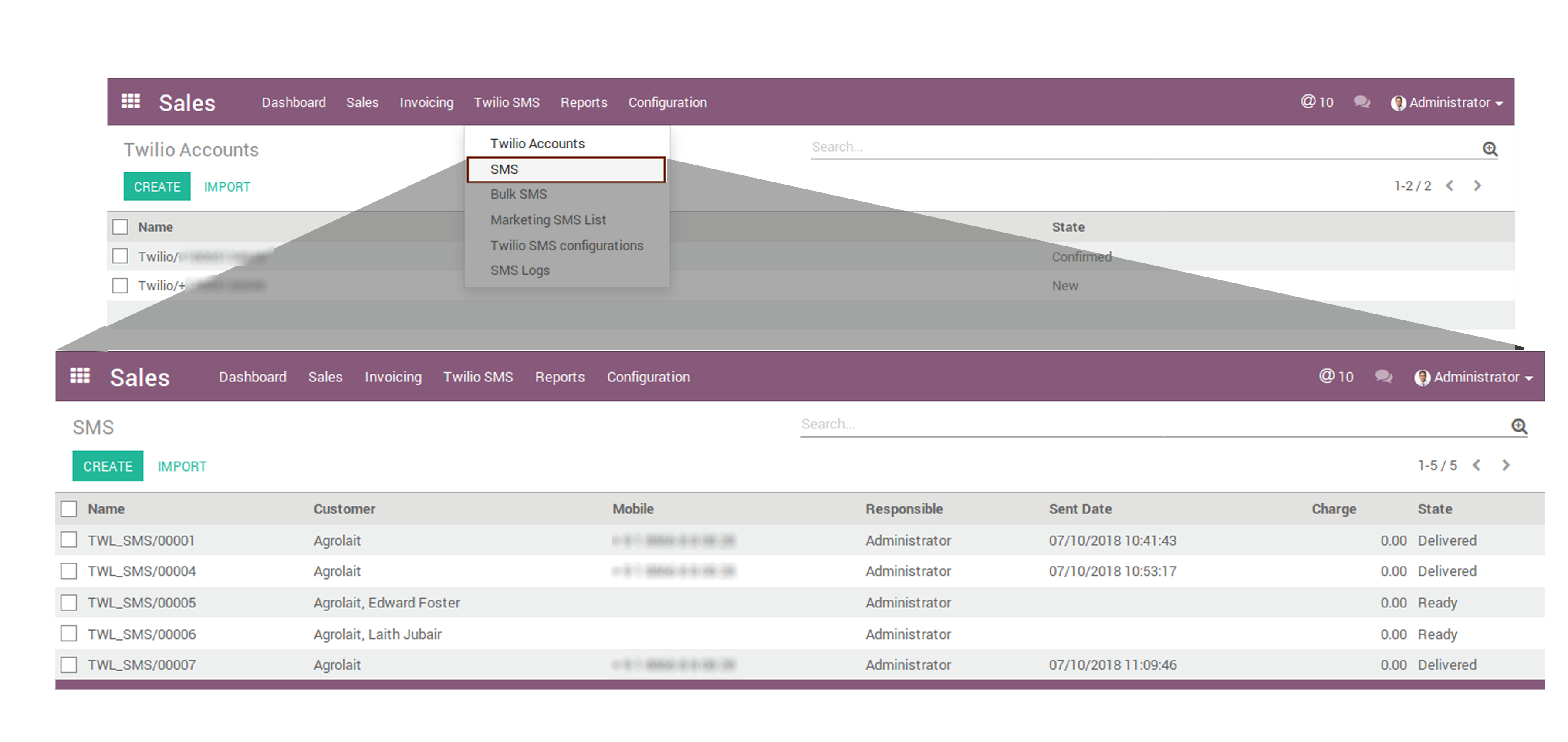
- Create message and send them to your individual customers.
SMS Form View
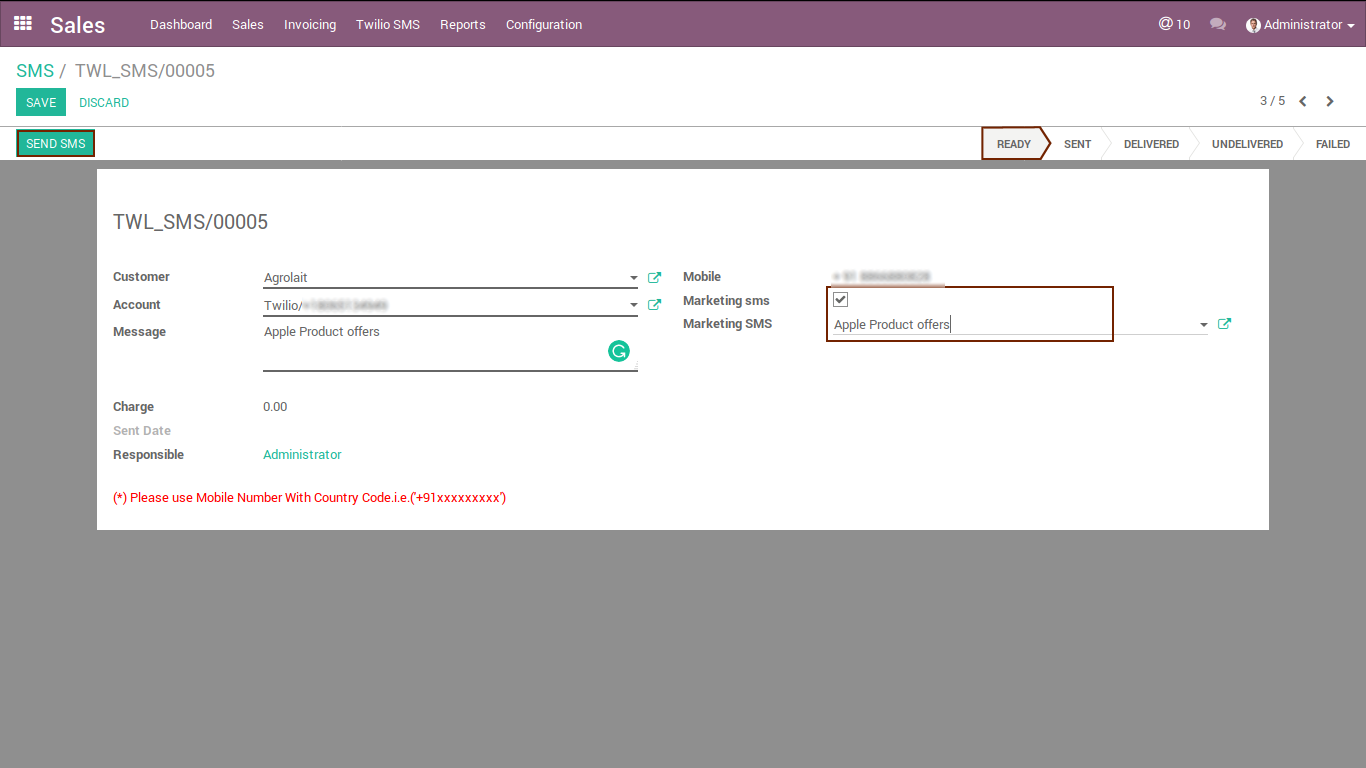
- At First the Message will be in "Ready" state.
- Click on "Send" button to send thhe message.
- After send the message the state might be in "sent" or "Delivered" state.
- If state will be goes to "undelivered" or "failed" the please check logs.
Message sucessfully delivered to customer.
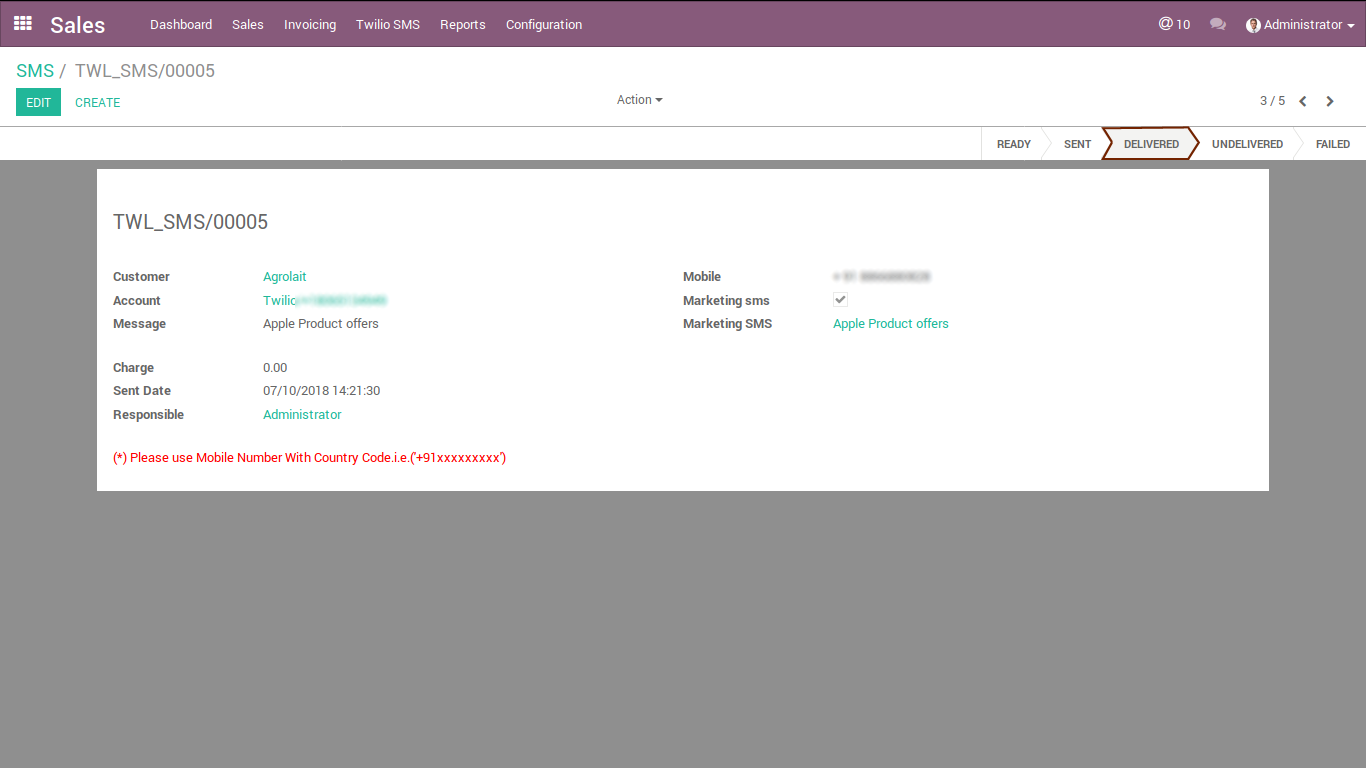
To send a messages to multiple customers at a time.
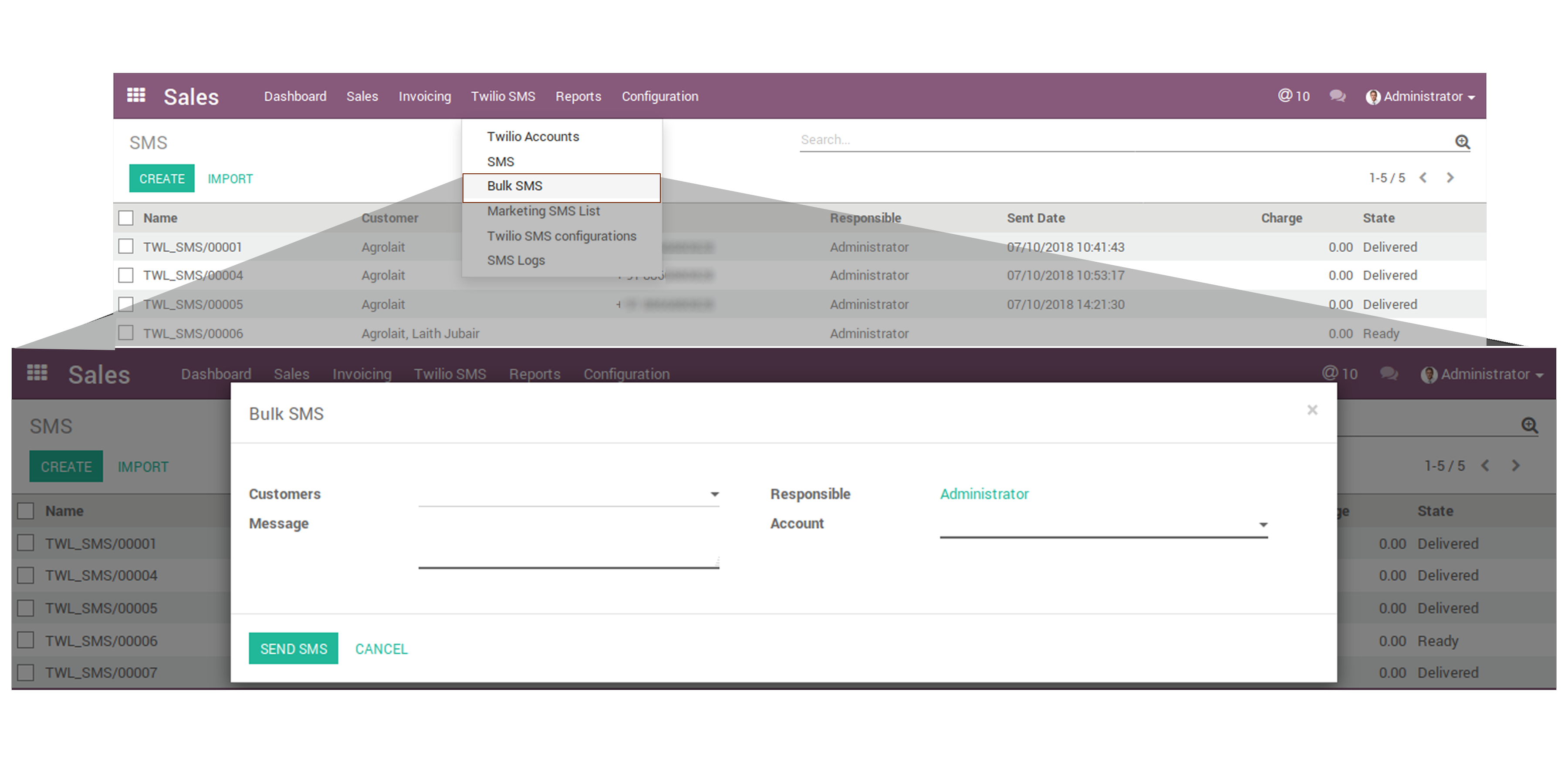
- Select customers and Account.
- Write the message and send it to your customers.
- See Below.
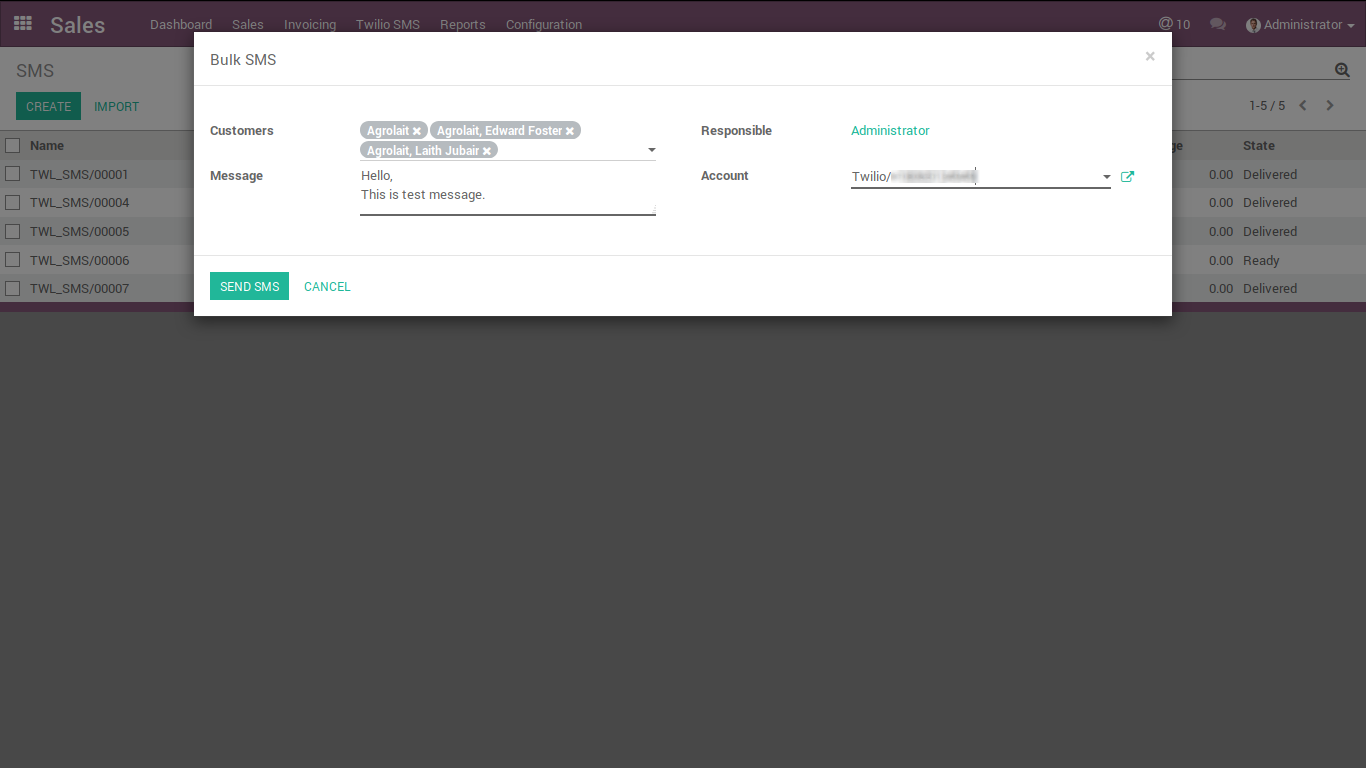
Create Marketing SMS list.
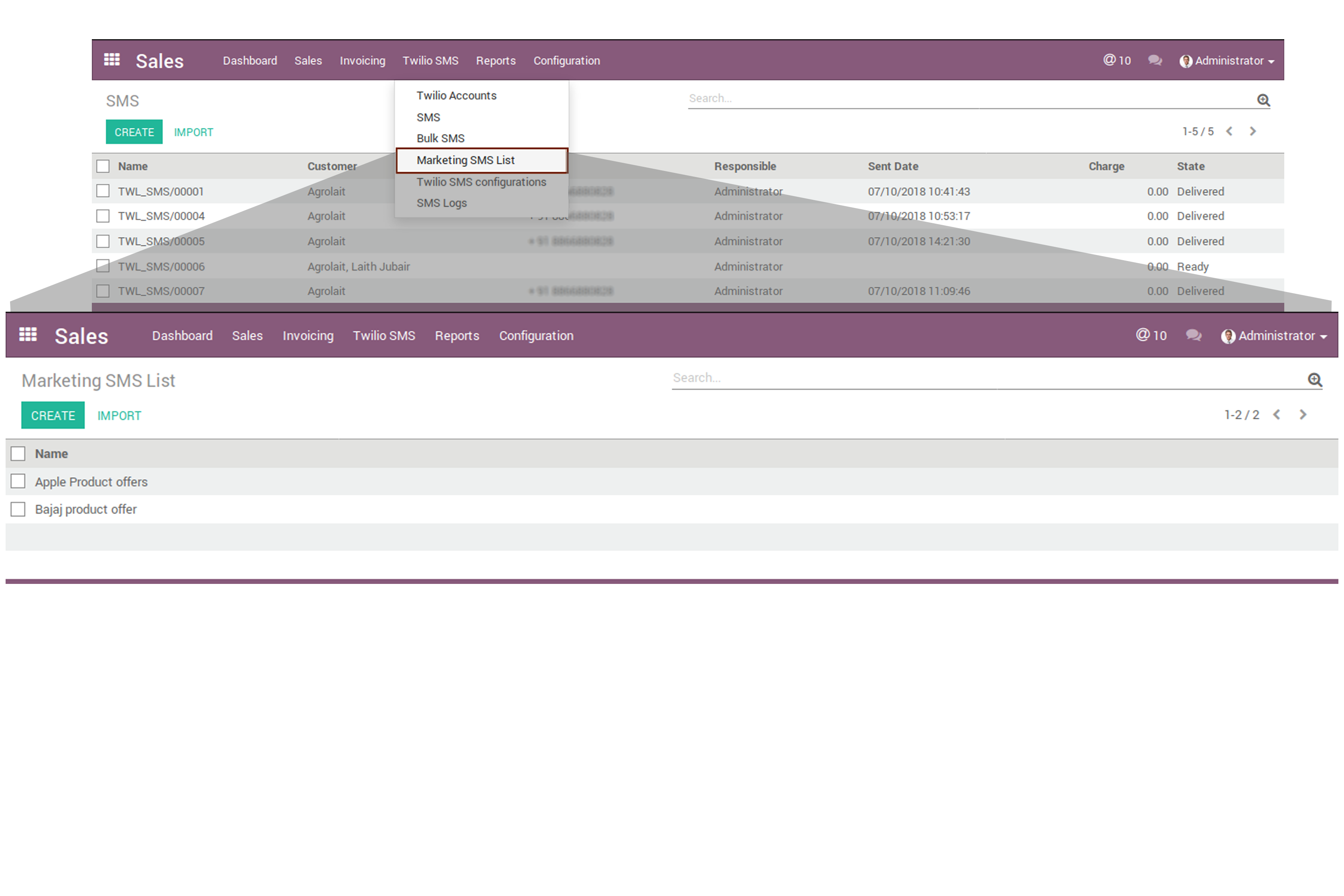
- Purpose behind Marketing SMS is to reduse typing same message again and again.
- Create multiple Marketing SMS and use it by select in sms form view.
Twilio SMS Configurations and Setting.
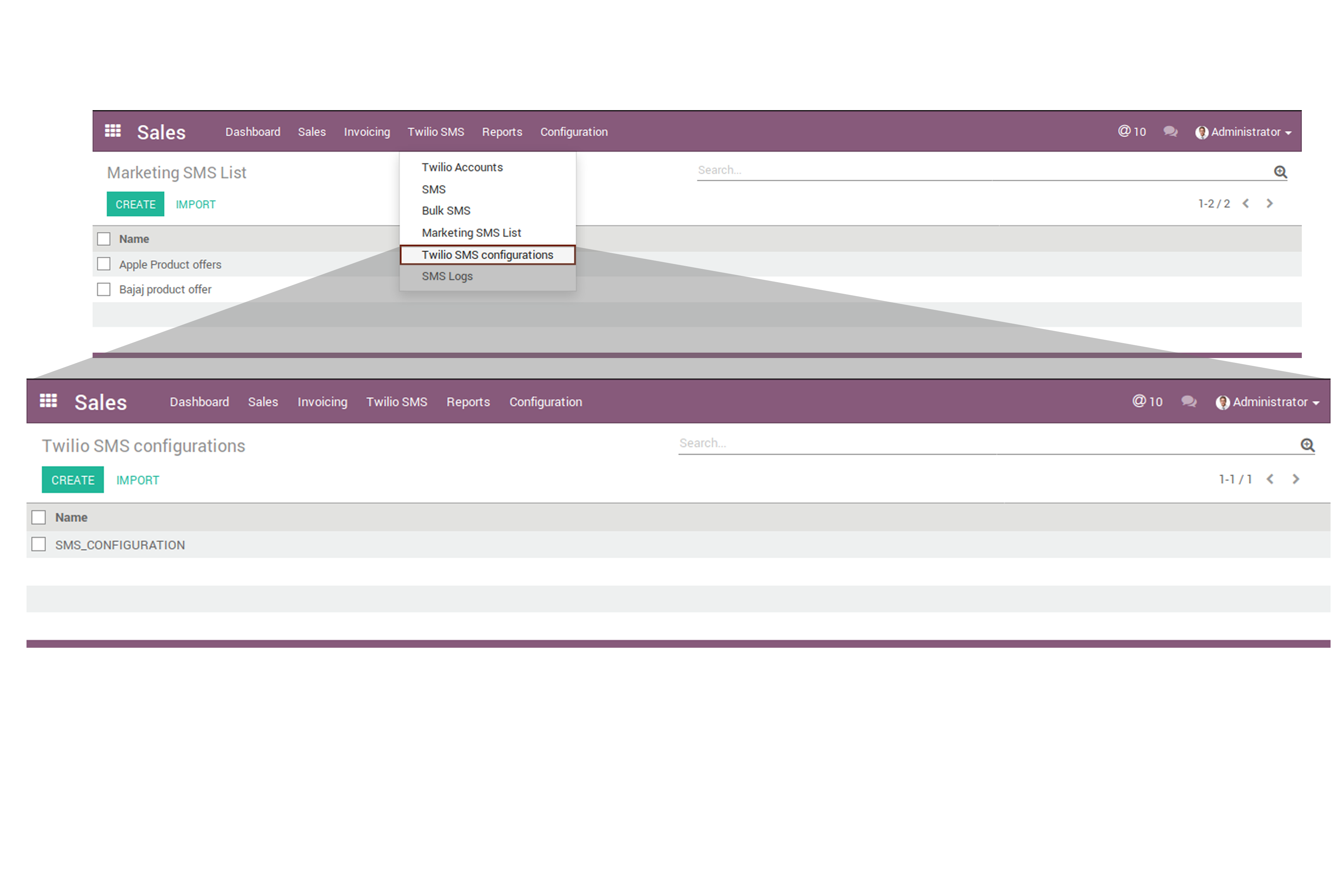
- You can Select the configuration for sending sms to customer for confirmation of sale order.
Twilio SMS Error Logs.
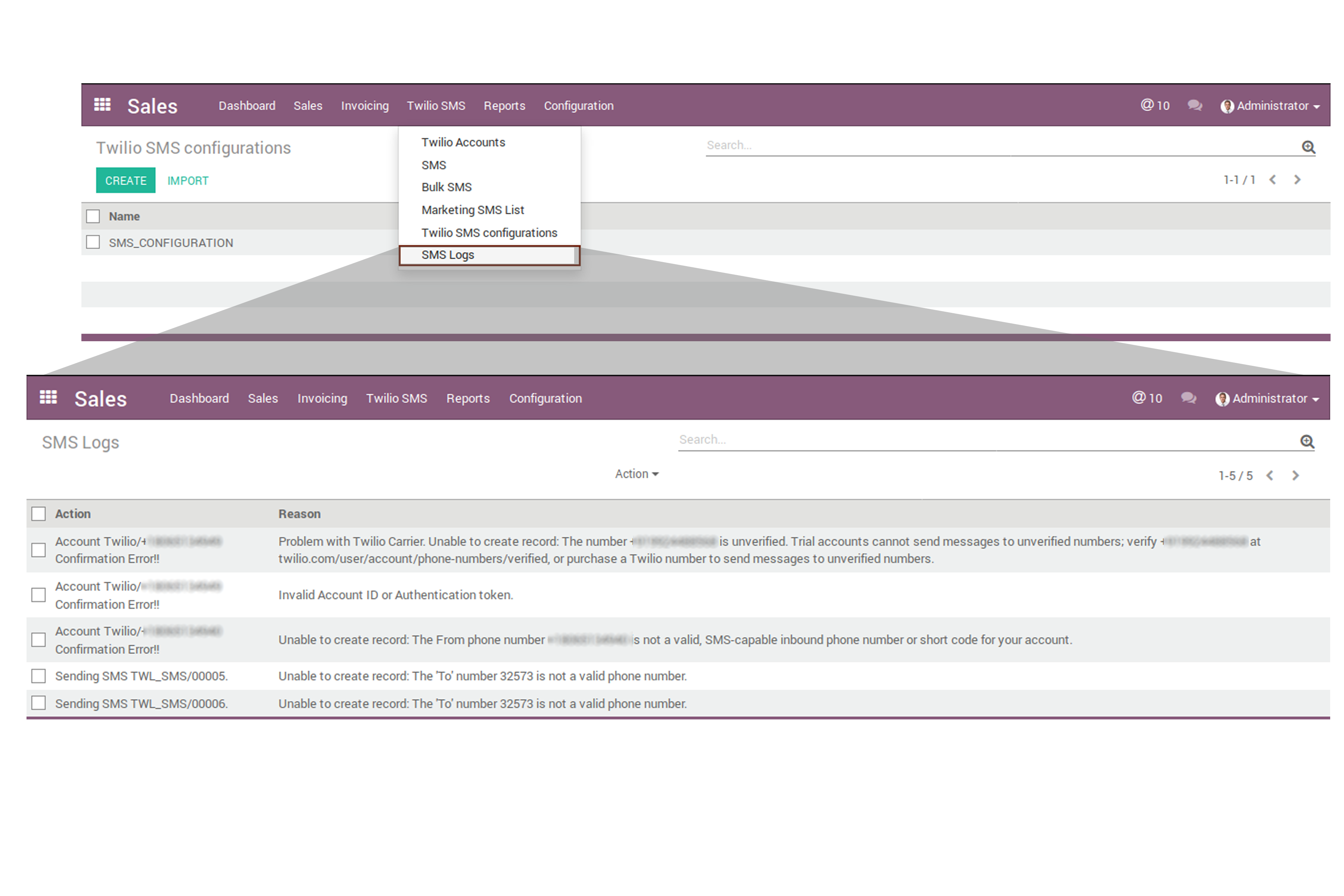
Installation Guideline
You must have to Install twilio package with version 6.14.10.
Use this Command to install twilio.
- sudo pip install twilio==6.14.10Follow steps.
Install the module in Odoo.
Login or Sign up to twilio Account. Twilio login/Sign up
Buy a Twilio Number from your account.
Use the Auth token and Account ID and Twilio Number in order to create Account record in Odoo app follow above documentation for further setup.
Complimentary Support
You will get 90 days free support for any doubt, queries, and bug fixing (excluding data recovery) or any type of issue related to this module.
Contact us at info@craftsync.com for any query.