Stripe Fees Extension
With Stripe Fees Extension application of Craftsync Technologies you can collect stripe processing fees from your customers.
-
Community
-
Enterprise
-
Odoo.sh
Features
- Customer can pay Stripe transaction processing FEES while shopping.
- Customer can pay Stripe transaction processing FEES while paying for Invoice.
Stripe Acquirer Configuration
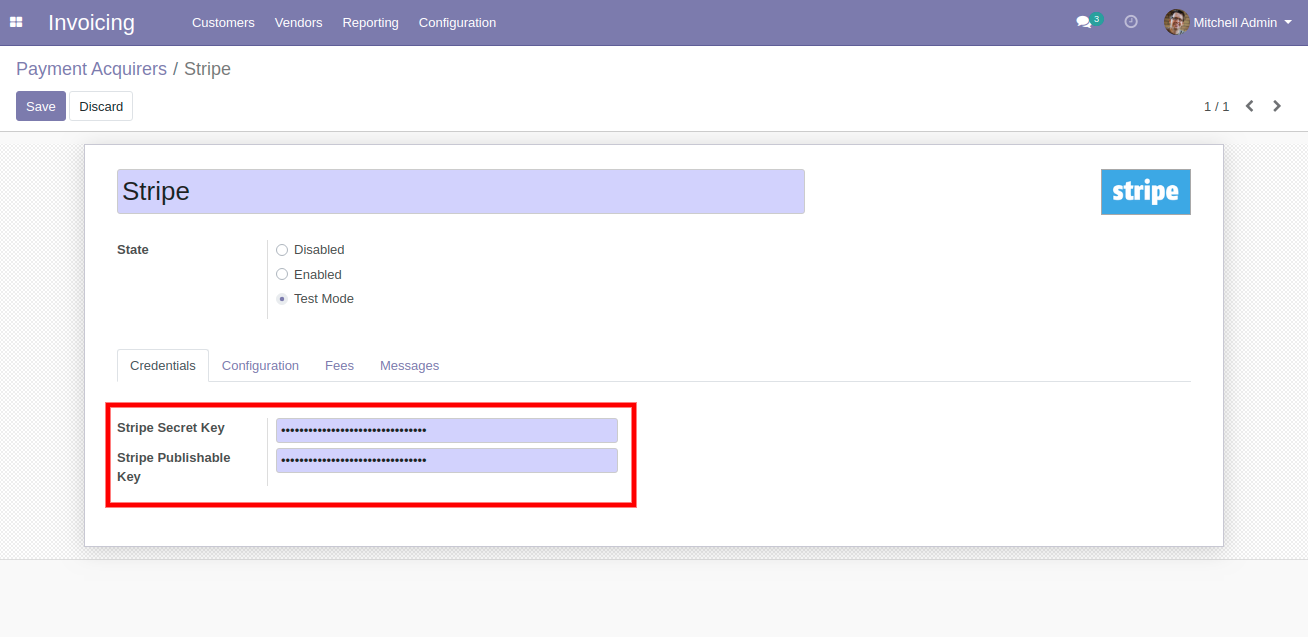
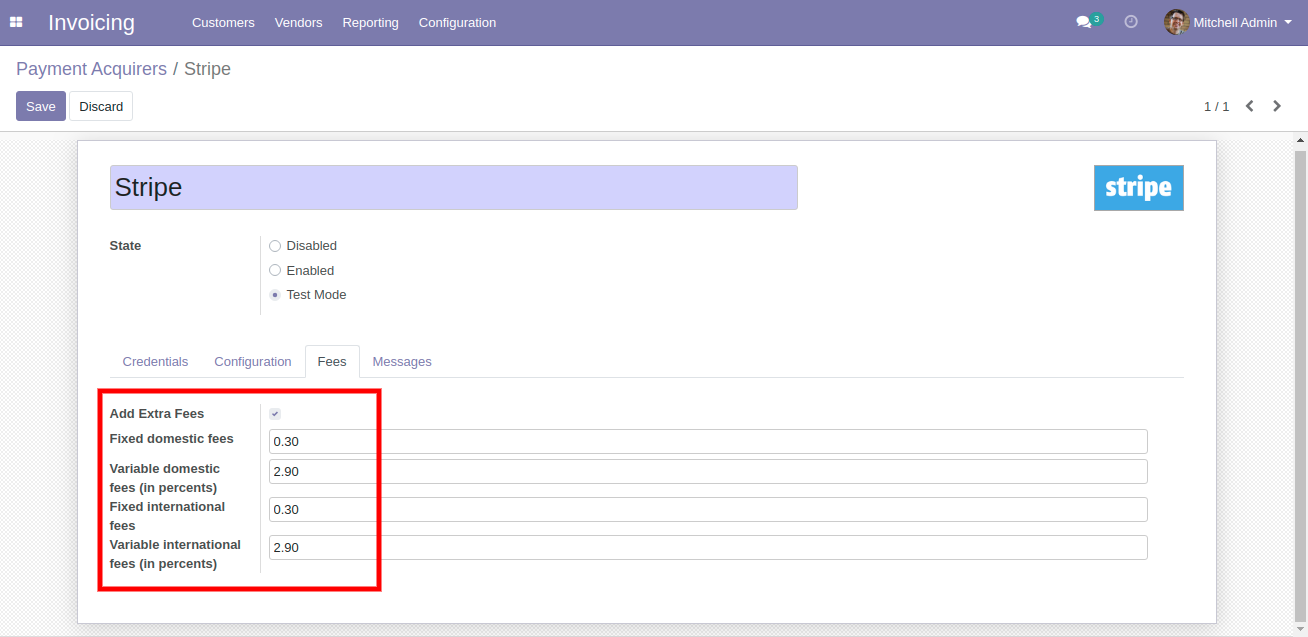
Stripe Fees while Shopping:
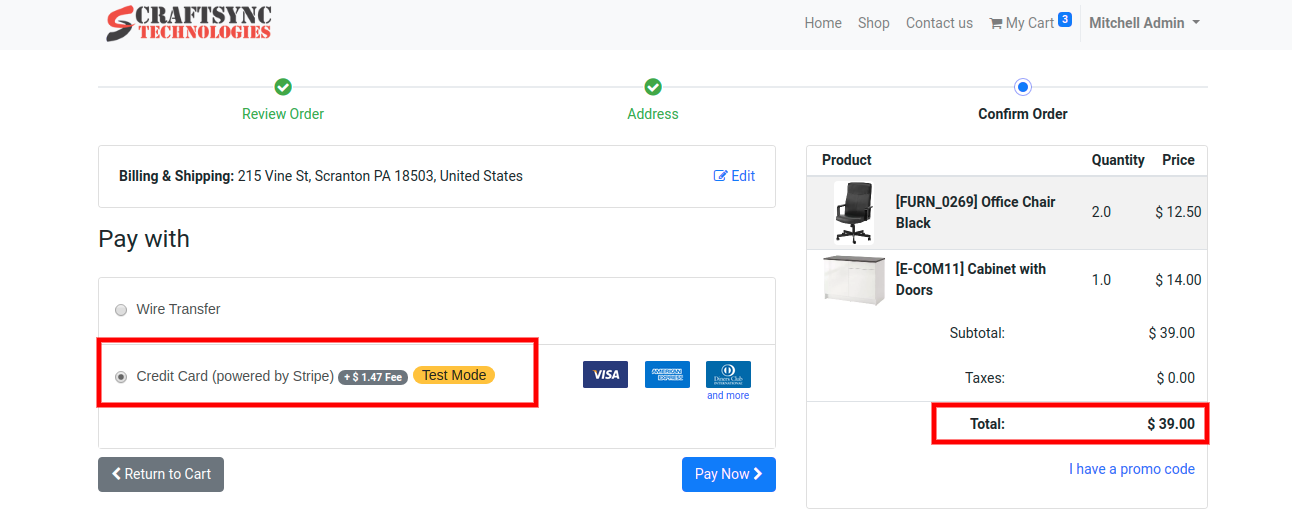
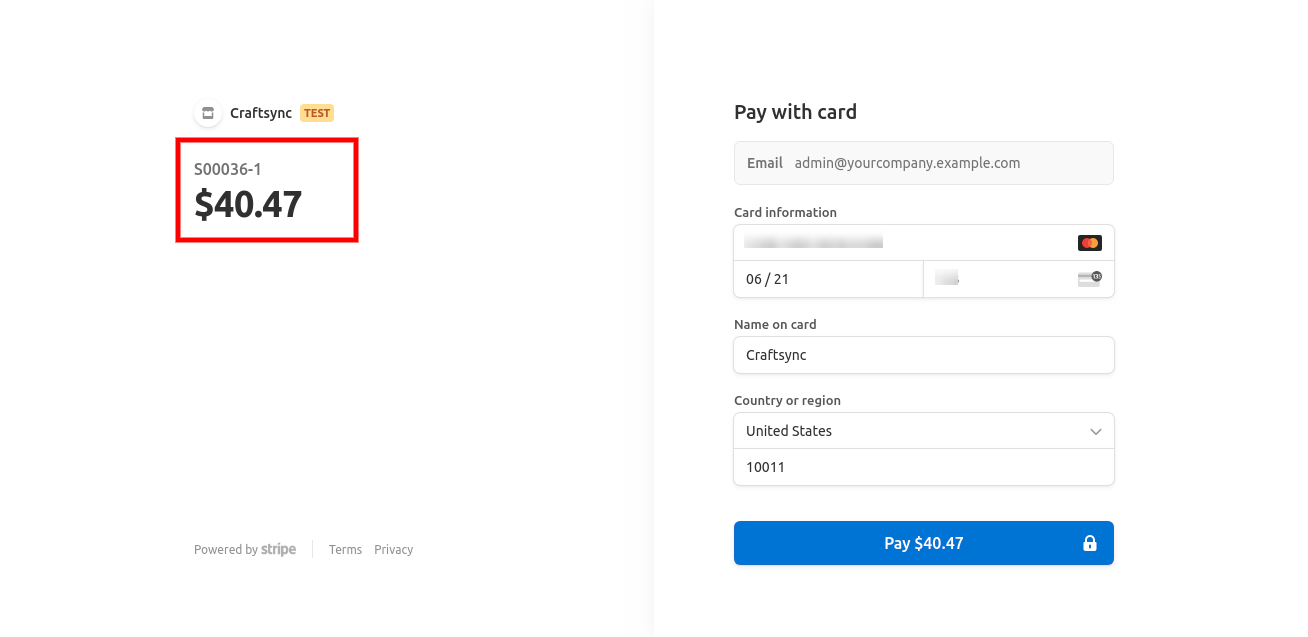
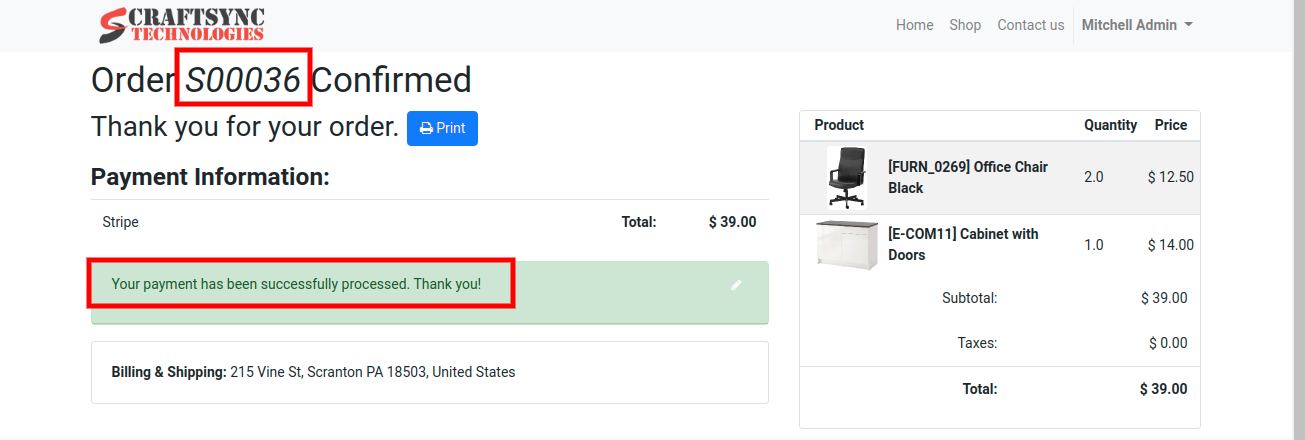
Transaction in backend
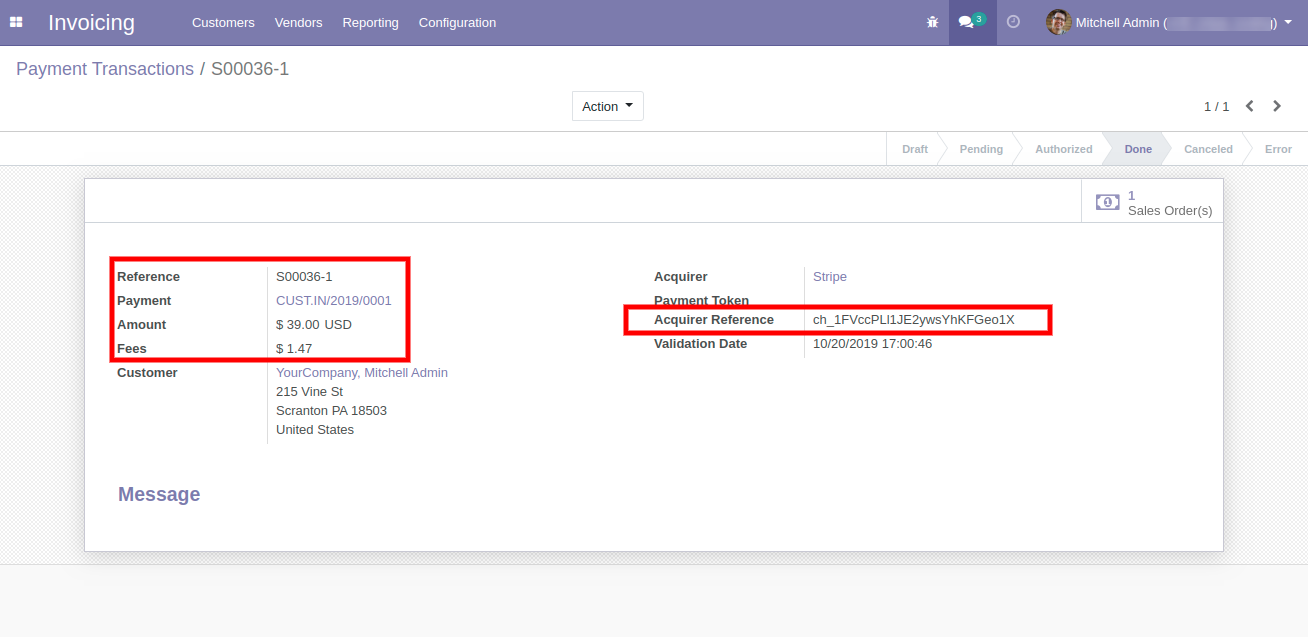
Transaction in Stripe Account
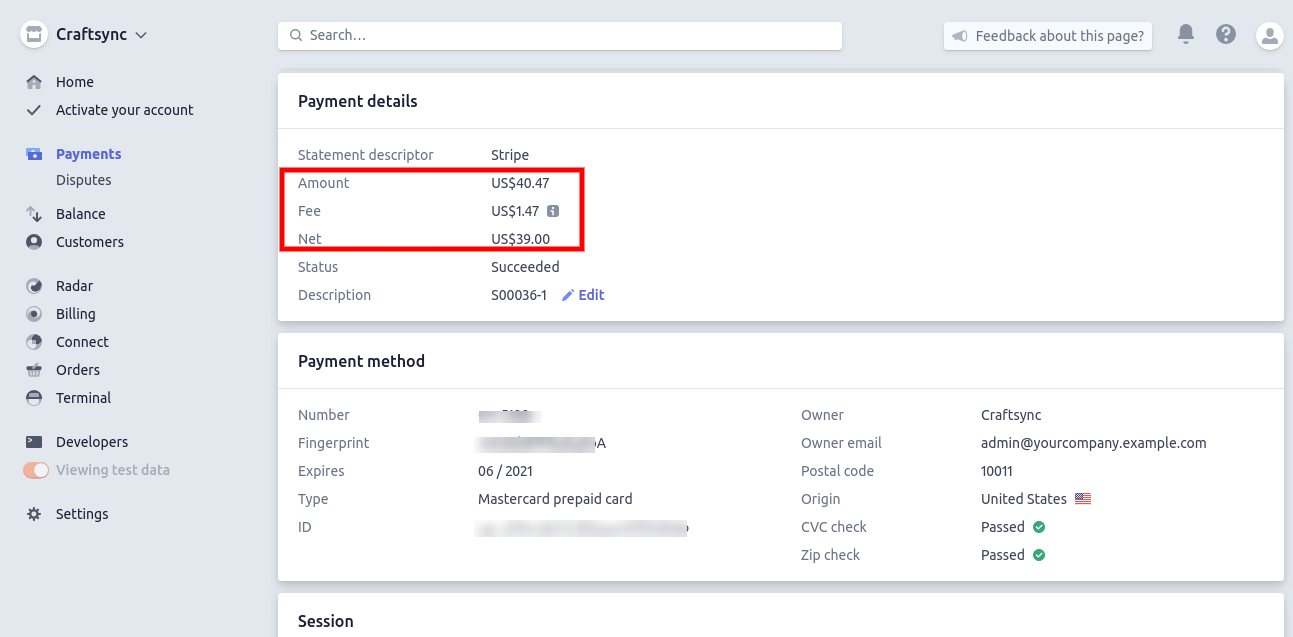
Stripe Fees while Paying for Invoice
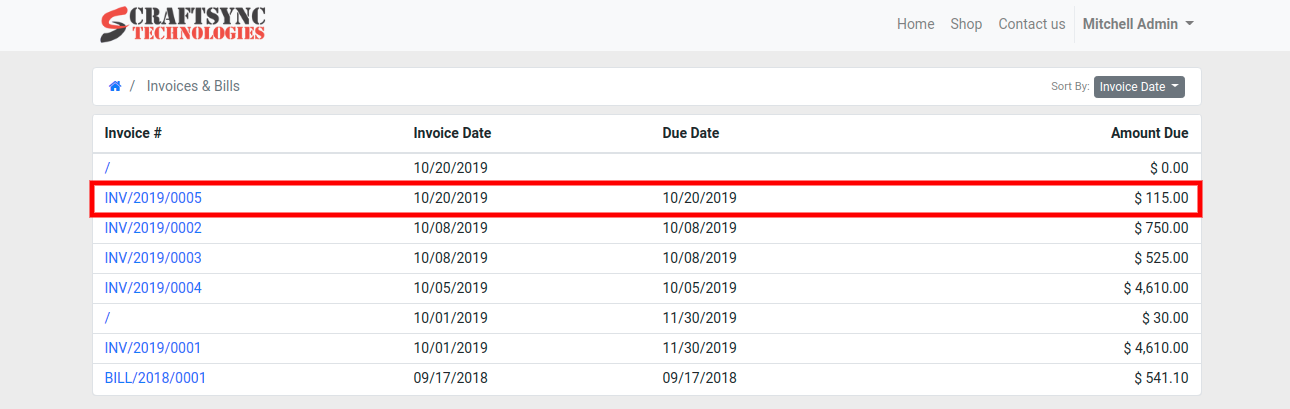
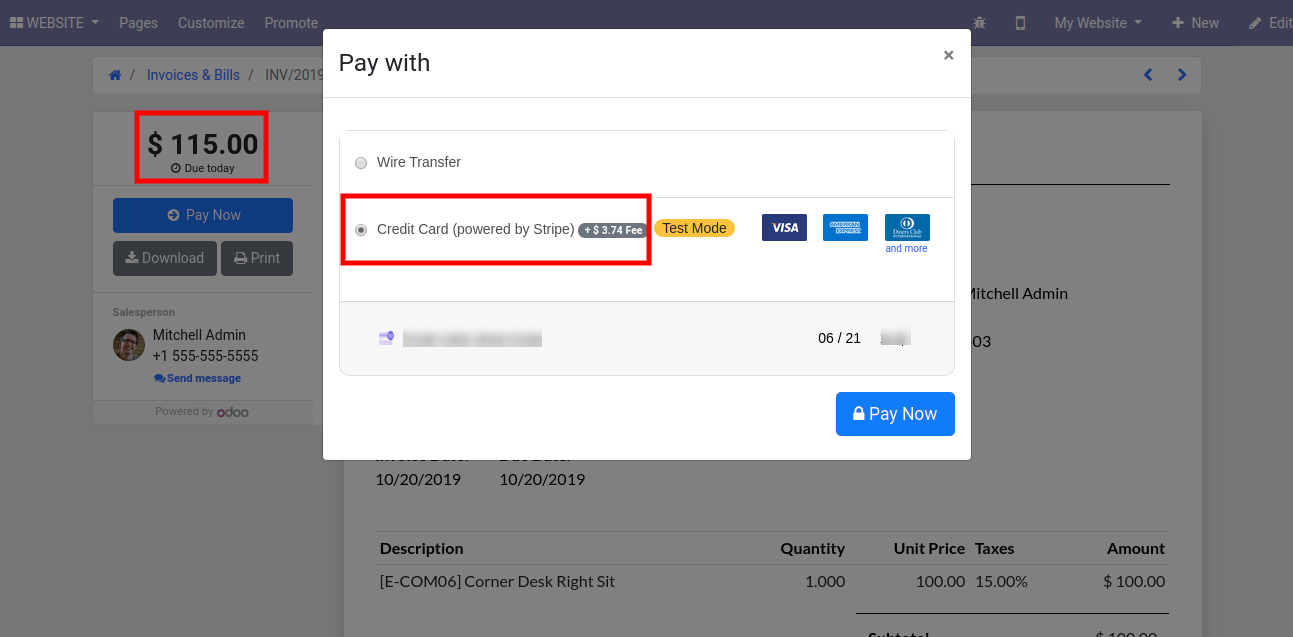
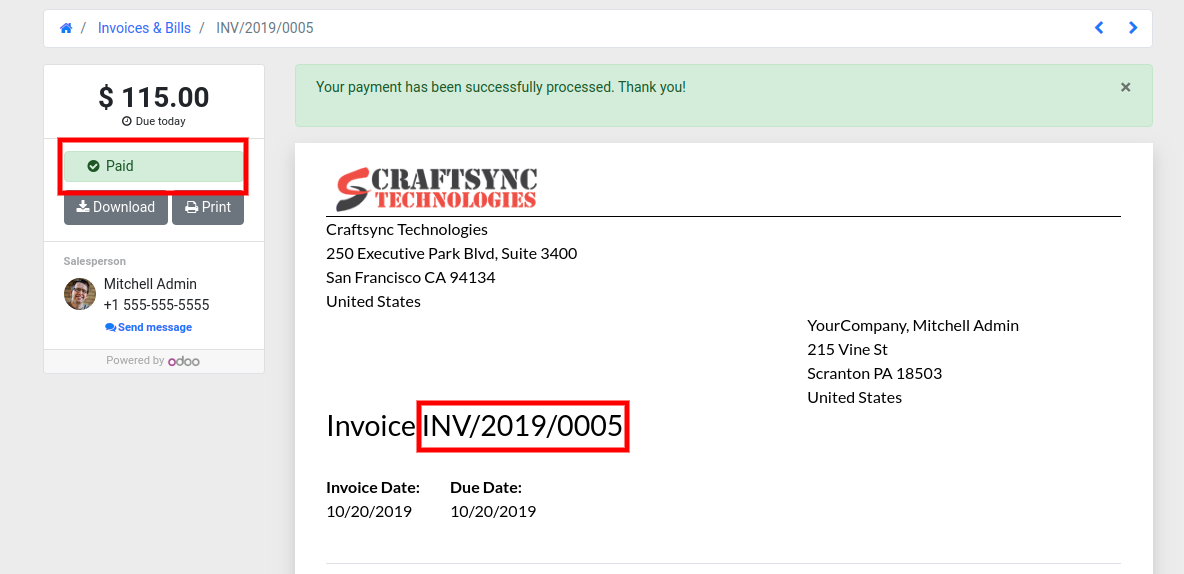
Transaction in backend
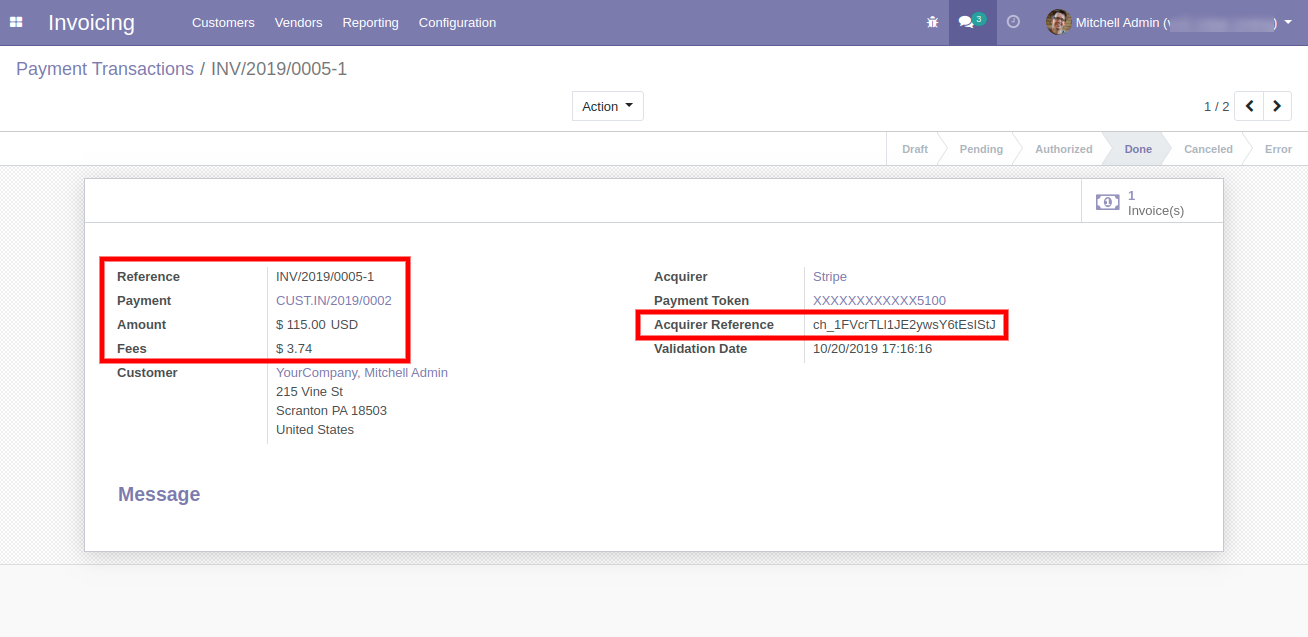
Transaction in Stripe Account
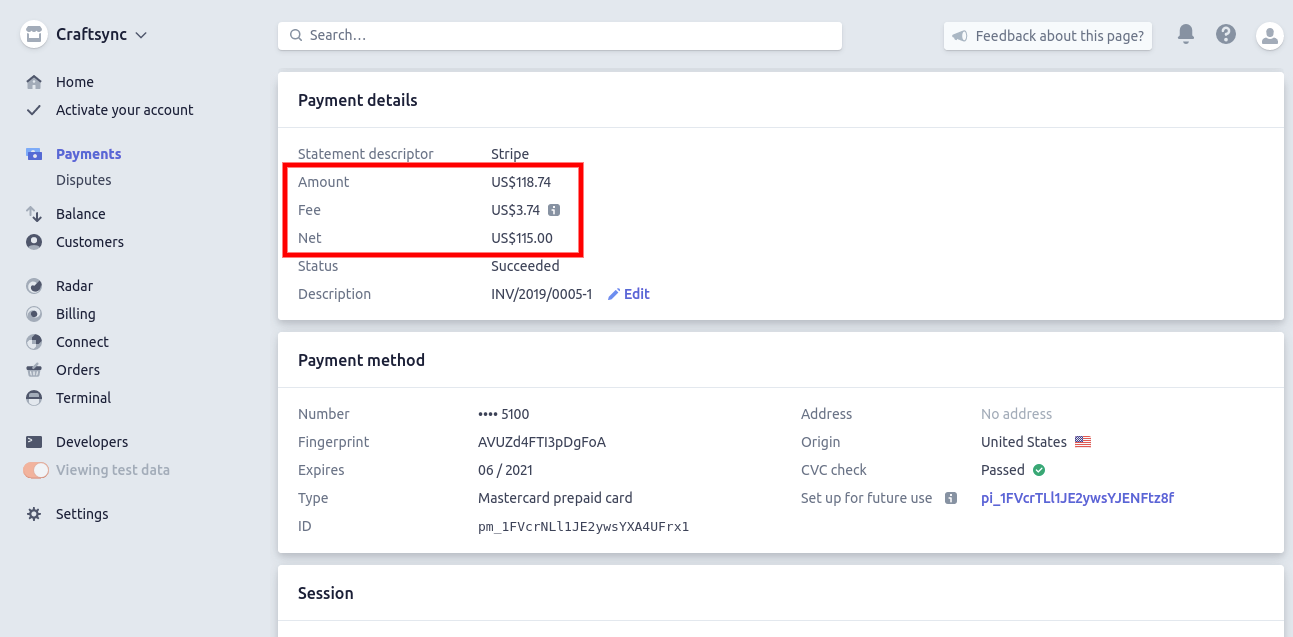
Complimentary Support
You will get 90 days free support for any doubt, queries, and bug fixing (excluding data recovery) or any type of issue related to this module.
Help & Support
Contact us at
info@craftsync.com
for any query.